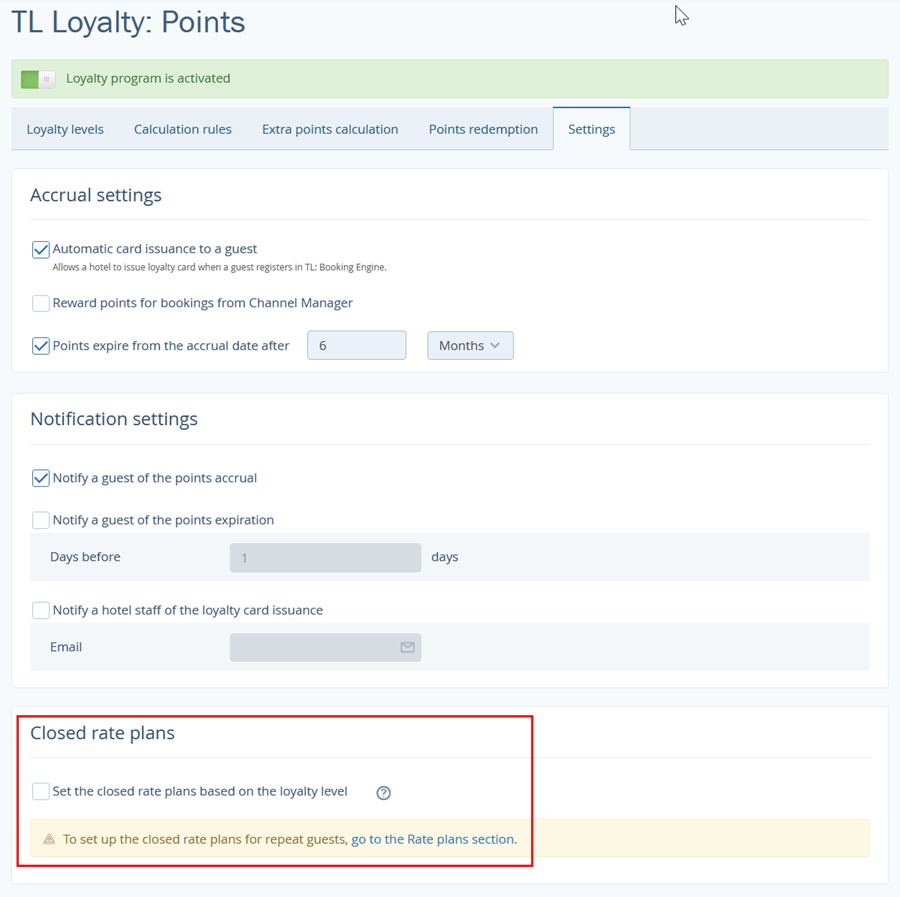With TL Loyalty: Points, guests earn points for their stay, which can be used to partially pay for their stay when booking online and paying with a bank card. The points are credited to the guest within five days after check-out.
How to get TL Loyalty: Points
To get started with TL Loyalty: Points, please email at support@travelline.pro with the subject "Connect TL Loyalty: Points".
How to activate the loyalty program
Go to your TravelLine account → "Guest Management" section → Loyalty Program. There, click "Connect" for TL Loyalty: Points.
Follow these six steps to make the settings:
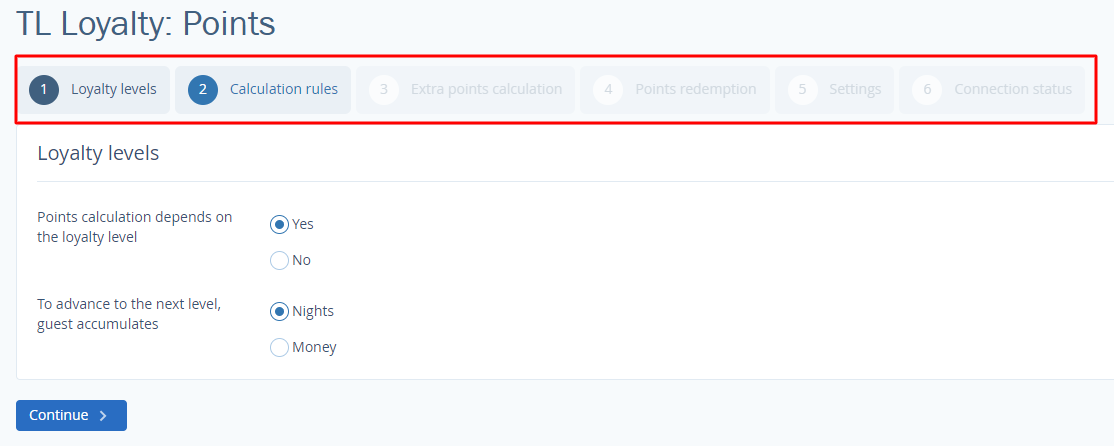
1. Choose the points accumulation method:
Without loyalty levels: The same rules for points accumulation apply to all program participants;
With loyalty levels: The guest's loyalty level affects the number of points earned. The higher the level, the more points the guest will receive.
Choose the type of accumulation:
Money: Points accumulate based on the amount of money spent. The more money the guest spends at the hotel, the more points they earn;
Nights: Points accumulate based on the number of booked nights. The more nights the guest stays at the hotel, the more points they earn.
2. Choose the point calculation rules. If you selected the points accumulation method with loyalty levels in the first step, additionally specify the name, discount percentage or number of points, and the threshold for each level:
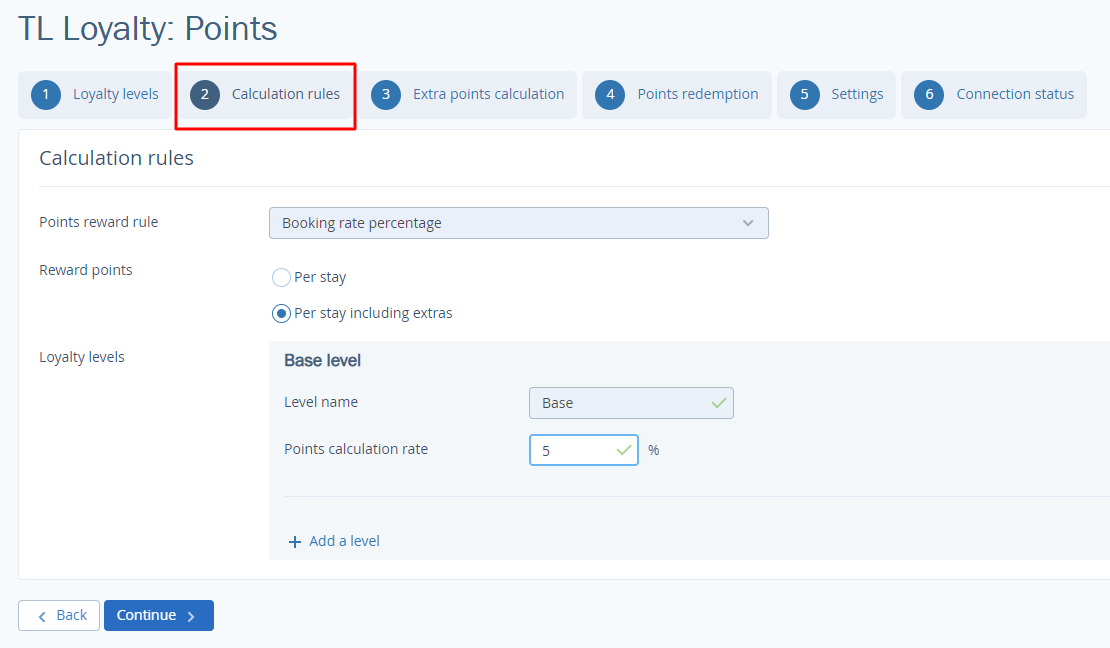
There are two ways to accumulate points:
Booking rate percentage - choose how points will be awarded - only for the accommodation cost or including paid services;
Number of points for the night.
3. Set up the extra point calculation:
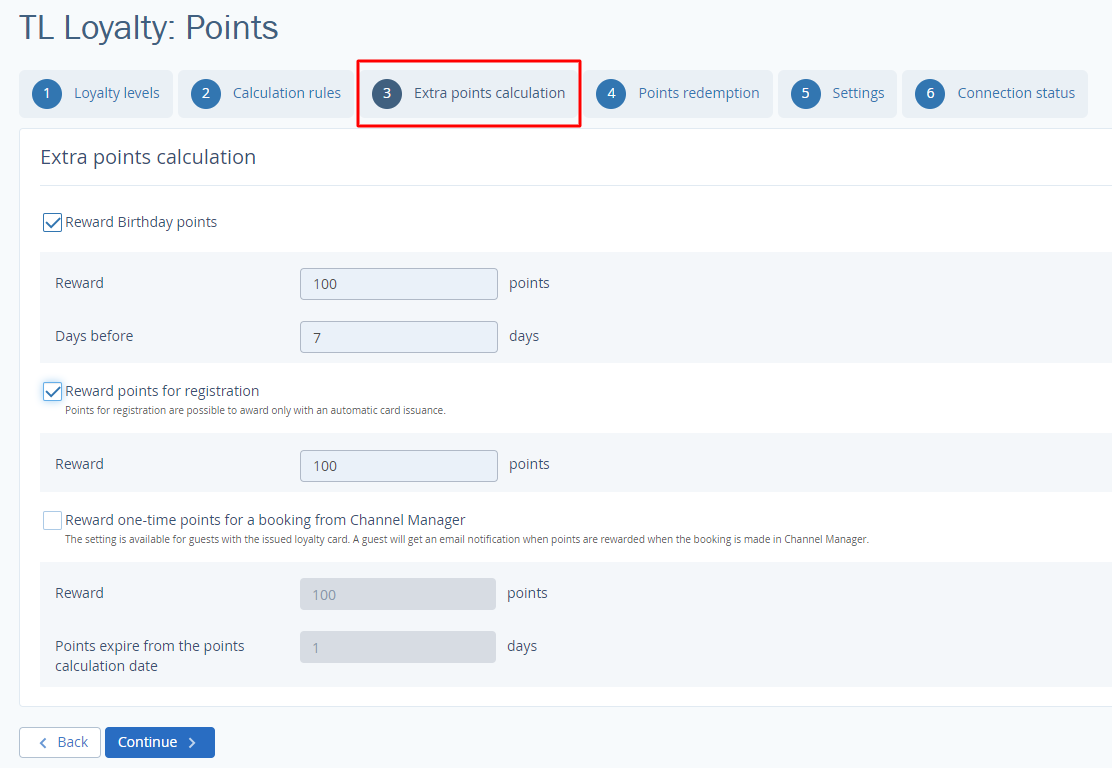
Reward birthday points: Points are awarded if the guest's loyalty card settings include their birth date;
Reward points for registration: Points are awarded for guest logging-in to Booking Engine;
Reward one-time points for a booking from Channel Manager: The guest will receive a notification about the awarded points. The expiration date for such points can be limited.
4. Specify the percentage of prepayment that can be paid with points in Booking Engine.
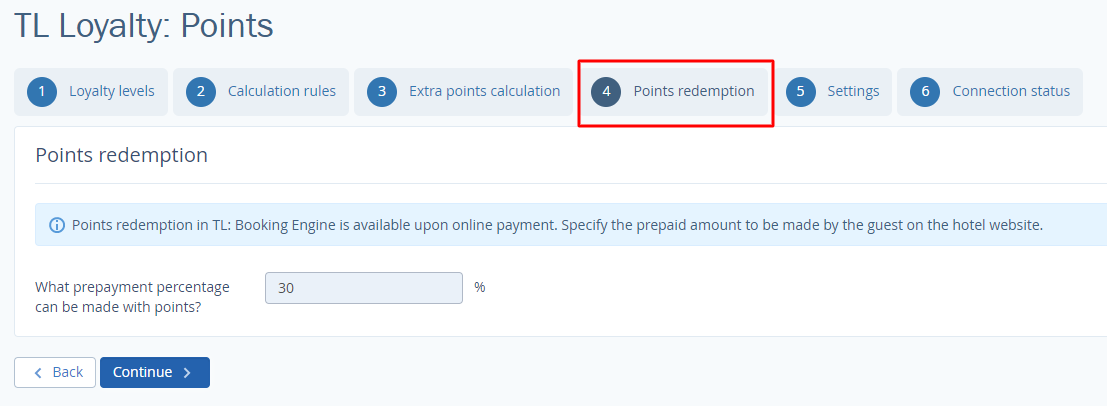
Note: Guests can only redeem points in Booking Engine when paying with a bank card.
5. Perform additional settings if necessary:
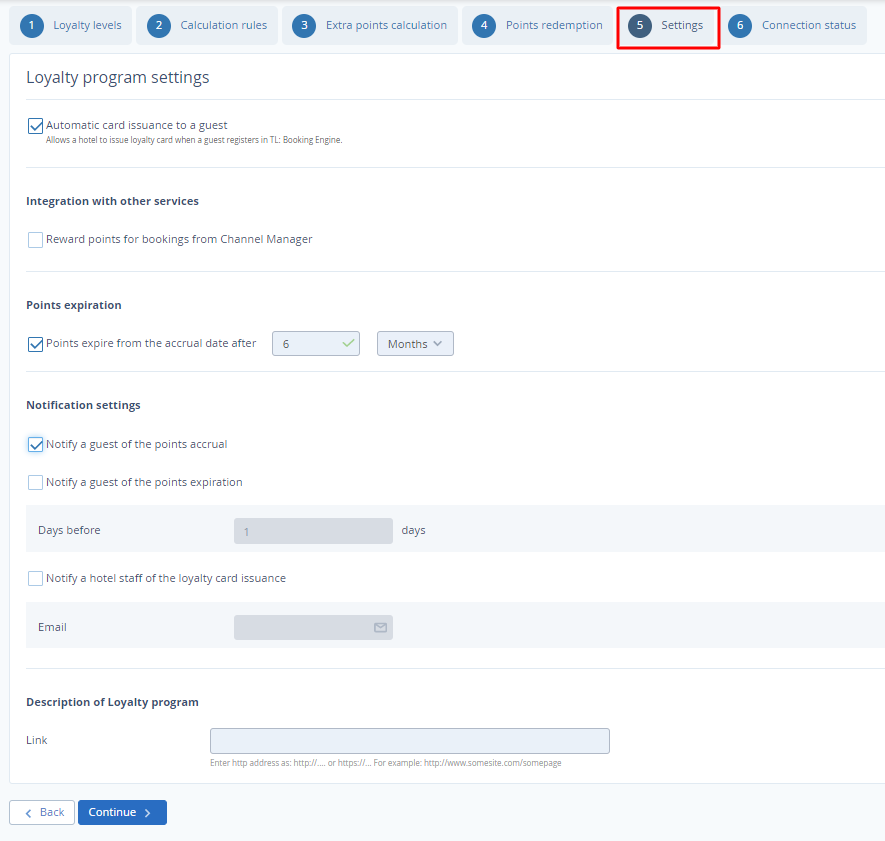
Automatic card issuance to a guest: Guests will receive a loyalty card upon logging-in to Booking Engine.
Reward points for bookings from Channel Manager: Loyalty program participants will receive points for bookings made through online distribution channels. The search for bookings is done using the phone number specified in the loyalty card settings.
Points expiration: Set a period after which the points expire. If the points expire, the guest will remain at their current level.
Notification settings: Hotel staff can receive notifications about issuing loyalty cards if their email is specified. Guests can receive notifications about point accumulation and expiration if their email is specified.
6. Activate the program:
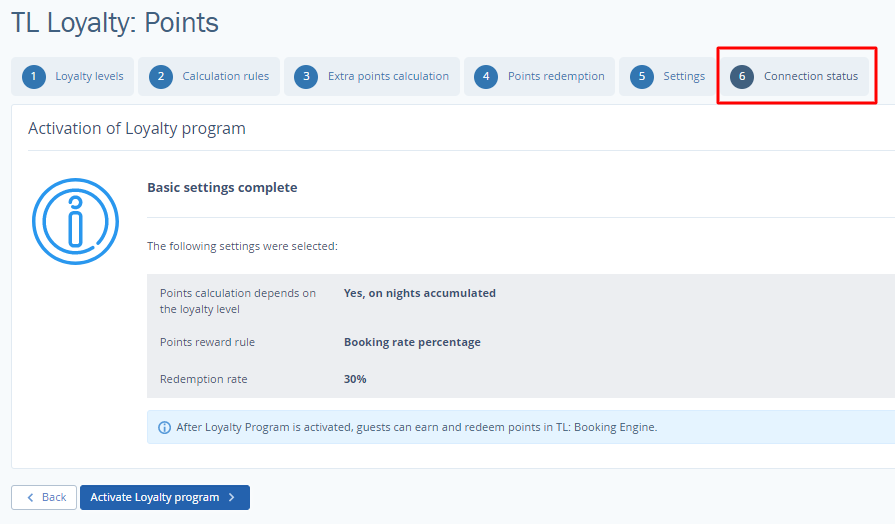
After saving the settings, the loyalty program connection status will change to "Activated":
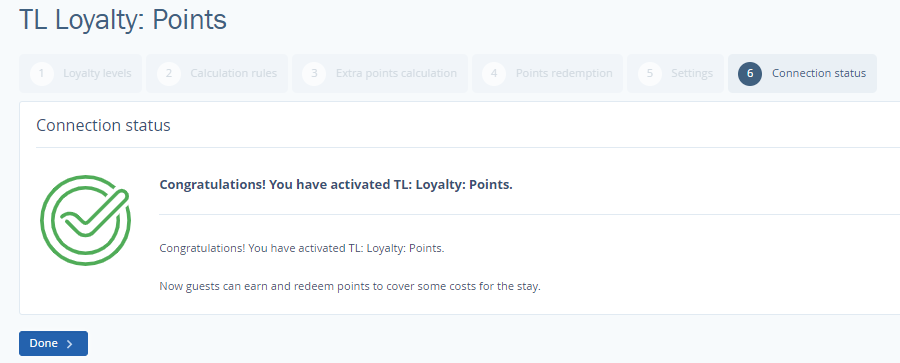
Click "Done" - You have activated the TL Loyalty: Points in your account:
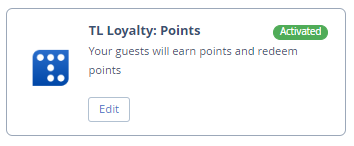
What changes for payments made with points
Booking confirmation
If a payment is made with points, the "Prepayment Made" line displays the amount without the deducted points. In the guest and hotel booking confirmation, an additional line "Paid with Points" appears, showing the amount of deducted points.
If the booking was not paid with points, the "Paid with Points" line does not appear in the guest and hotel booking confirmations.
Booking report
In the TravelLine personal account Extranet, go to the "Reports" menu section → "Booking Report," the "Payment Method" column indicates "Bank Card." In the "Prepayment Made" column, the payment made with points is included in the total prepayment amount. Payment with a bank card and points is not separated. For example, the booking cost is 100 dollars, of which the guest paid 17 dollars with points. In the "Prepayment Made" column, it will show 100 dollars.
Cancellation of a Booking on the Hotel’s Side
In case of any cancellation, the points are not returned to the guest:
For non-penalty cancellations, the guest will receive a refund of the prepayment amount without points. The return of the prepayment amount without points is displayed in the "Booking Report" and "Booking Reconciliation" windows.
For penalty cancellations, the penalty is calculated based on the prepayment amount without points. In the penalty input window in the "Booking Report" and "Booking Reconciliation," the hotel determines the penalty amount based on the prepayment amount without points:
Cancellation of a Booking by a Guest
A cancellation by a guest is similar to a cancellation by the hotel: if a refund is required for the booking, the refund will be made without points. The points expire and are not returned.
Display of Points in the Front Desk of TL WebPMS
TL WebPMS does not support payment with points. Points are not displayed on the booking details pages in TL WebPMS.
How guests can redeem points
1. When a guest logs into the Booking Engine, the profile displays the accumulated points.
2. The guest needs to select their stay, fill in the necessary details, and select the payment method. If the rate plan allows payment with a bank card, the payment method section will display the points amount for redemption and the prepaid amount with the card.
In this case, only the amount for payment with a bank card will be shown in the bank card input window.
Closed rate plans for Loyalty program members
In the TravelLine Extranet, you can create rate plans that are only available to loyalty program members. To do this, go to the "Guest Management" section → "Loyalty Program" → "Settings" tab. In the "Closed Rates" section, check the box for "Set closed rates based on loyalty level" and save the changes. Then, go to the "Room Management" section → "Rate plans" for further setting. You can find more detailed instructions on how to set up closed rates for loyalty program members in the article: "Closed Rate Plans for Loyalty Program Members".