If the booking from the sales channel has not been saved on TravelLine Platform:
1. Go to “Channel Manager” → “Channel updates” and open the “Activity log” tab. Select the sales channel in which booking is not saved in TravelLine. Find the time when the booking was made and check if the channel had any errors over this period of time.
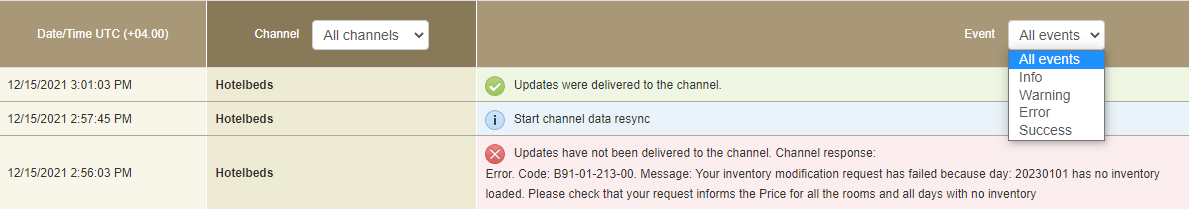
2. To check the mappings Go to “Channel Manager” → “Manage Channels” and click on the channel name. Make sure that the rate plans and the room types are properly mapped. If a column “Room type and accommodation in TravelLine” has a “Not selected” parameter, then TravelLine Platform is not able to save the booking.
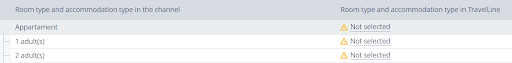
3. When the booking has not been saved in TravelLine, TravelLine Platform sends a warning notification by email entered in the “Hotel management” → “Main settings” section. This email also specifies the reason why the booking is not saved in TravelLine.
It is a frequent case that the booking is not able to be saved in TravelLine because the rooms are not mapped. For detailed information see the article “Why it is important to map the rate plans and room type”.
