TL Channel Manager helps you to track channels’ statuses. To check them, go to “Channel Manager” > “Manage channels” tab. Here you can see a list of enabled channels with their statuses:
When you see “Error” status, that means that the channel does not receive updates on availability, prices and restrictions on rate plans from TL Channel Manager (See “Channel features” for every channel in particular). Additionally, notifications about the errors are sent to the email indicated in the “Hotel Management” > “Main settings” section.
Technical notifications frequently contain the error explanation and steps on how to fix them. This information can also be found in extranet. Go to “Channel Manager” > “Channel updates” and click the “Activity log” tab. Select a channel and “Error” event type in the "Event" drop-down list. You will see the list of errors with explanations. Take the indicated steps, for example:
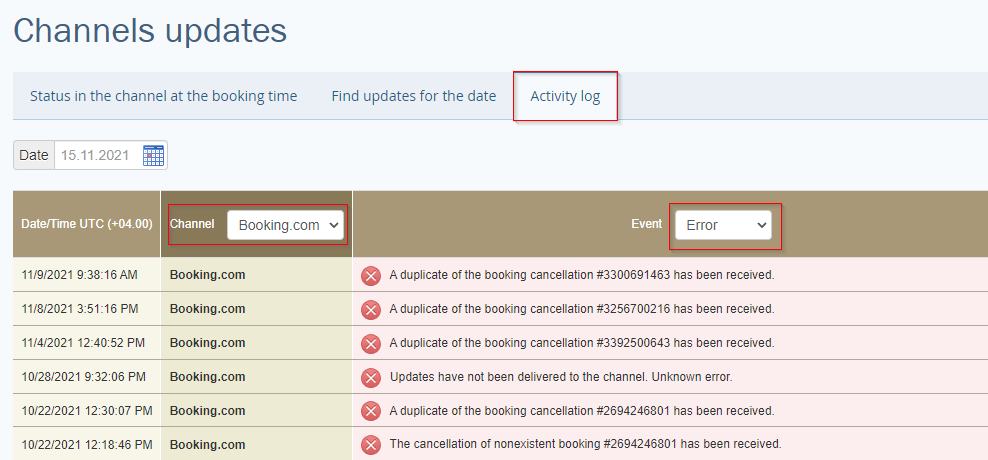
The most common error is Error. Code 371: “Not allowed to update Single Use Rate”. That means that you should check if you set an accommodation type for one person at Booking.com extranet. To get rid of this error - please, contact technical support team of the channel. They can help you to activate the accommodation you need. You can find more about this error in the article: “The "Single Use Rate" error in Booking.com. How to fix it?”.
Furthermore, “Channel manager” records all the warnings from every channel, which are available in “Activity log” tab. Select a channel, then select “Warning” event type in the "Event" drop-down list, for example:
