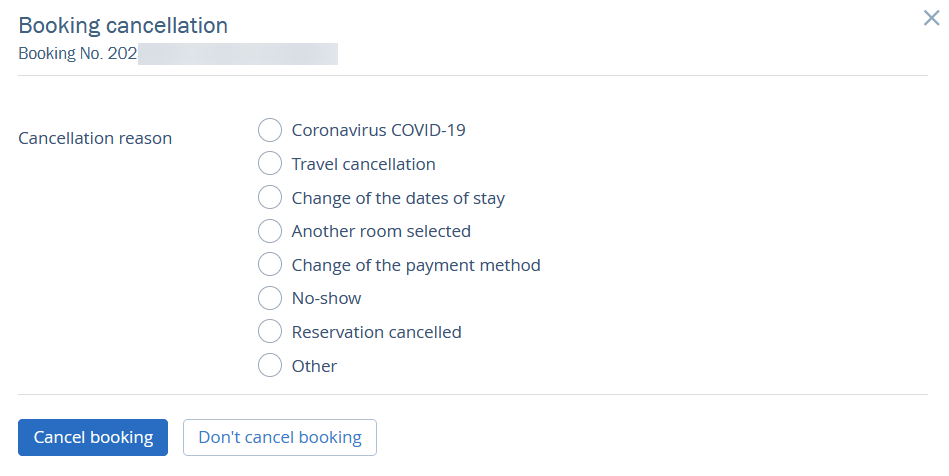Both guests and hotel managers can cancel the booking on the website.
How a guest can cancel a booking
After making a booking, guests receive a confirmation email. In order to cancel the booking, guests:
1. Copy the access code from the confirmation letter, then click “Manage reservation”.
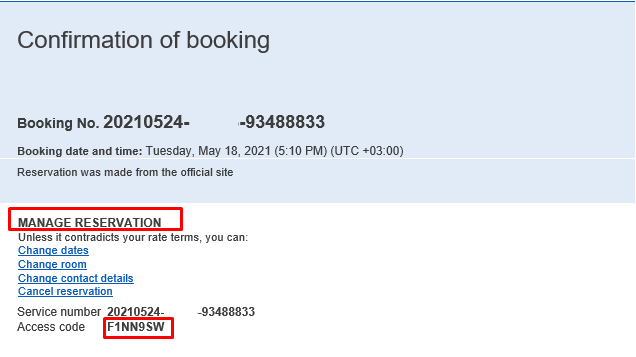
2. Paste the code in “Access code” box and click “View booking details”.
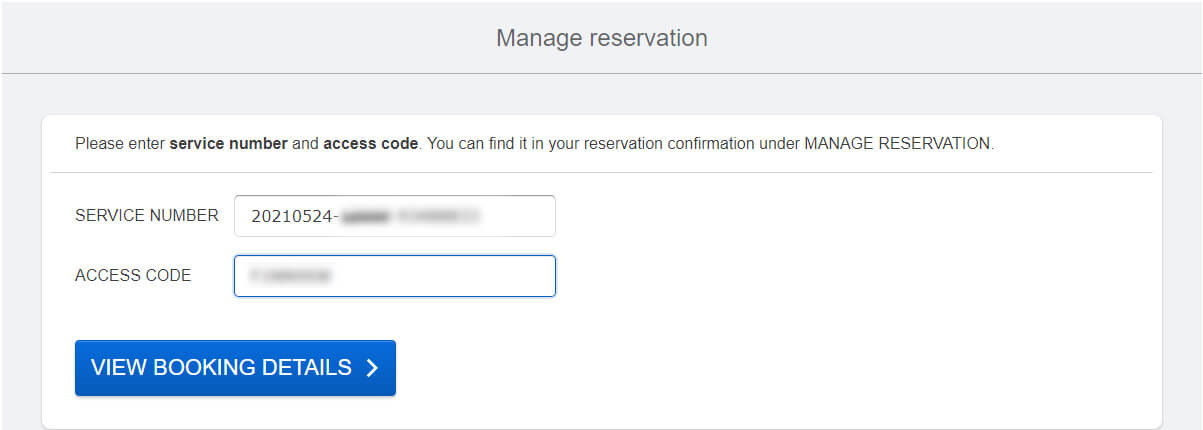
3. Click “Cancel reservation”.
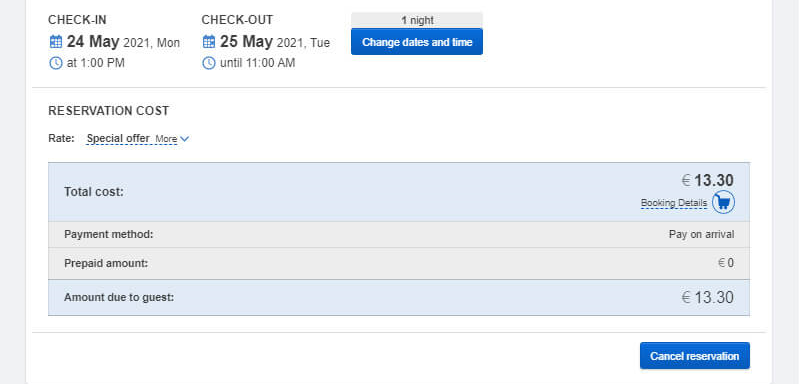
4. Select a reason for cancellation and click “Cancel my booking”.
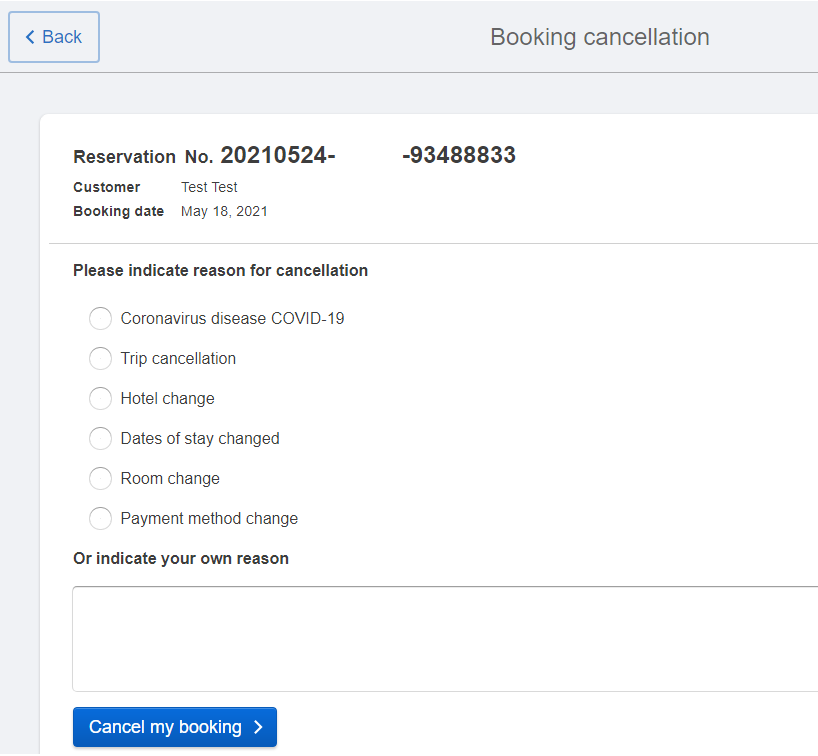
Both the guest and the hotel will be notified of the cancellation.
How hotel managers can cancel a booking
In order to cancel a booking in TravelLine Extranet:
1. Go to “Reports” > “Bookings” and find the booking.
2. Click “Action” > “Cancel booking”.
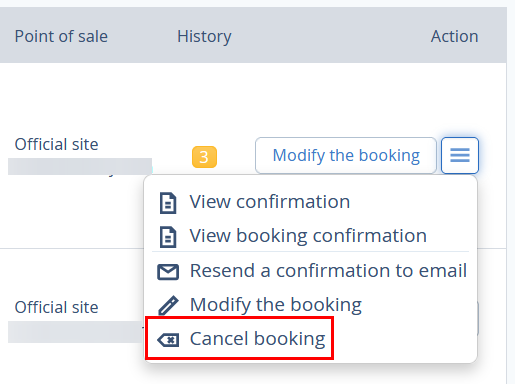
3. Select a reason for cancellation and click “Cancel booking”.