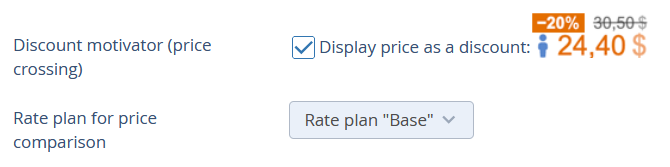You can show your guests benefits of a rate plan and set a discount motivator. Your guests will see a crosseding price and discount percentage in TravelLine Booking Engine.
To set up a motivator follow the steps below:
Select a rate plan in “Room management” - “Rate plans” section;
Go to “Rate plan display on the website” tab;
Tick “Display price as discount” checkbox in ‘’Discount motivator (price crossing)” block;
Select a rate plan for comparison. It is the rate plan that is used by Platform to show the discount price.