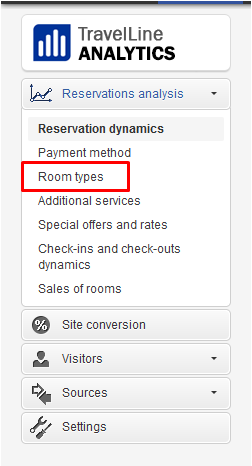The “Bestseller” motivator is displayed for one or two room categories in the booking engine, when selecting a room category. This is what it looks like:
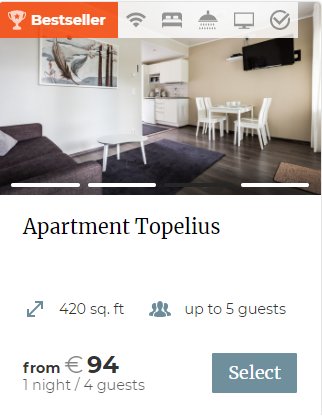
In order to set it:
1. Go to “Booking Engine” > “Settings”.
2. In the “Bestseller” room type” section, select the room type that should be marked as bestseller.

3. Click on “Save”.
Select:
either the most popular category
or the one that is not booked too often to increase its sales
In order to see the statistics on sales, go to “Analytics” > “Room types”.