In case, at your hotel, extra services prices differ from time to time, contact TravelLine customer support to enable the daily pricing mode.
How to set different daily prices for an extra service
For example, in April, hotel breakfast costs 7 EUR, while in May, the breakfast fee increases up to 10 EUR.
To set different daily prices for an extra service, take the following steps:
1. Go to “Hotel management” > “Extra services”.
2. From the list of extra services, select the one you need. Click on the “Action” button and select “Edit”. On the page opened, open the “Prices and restrictions” tab.
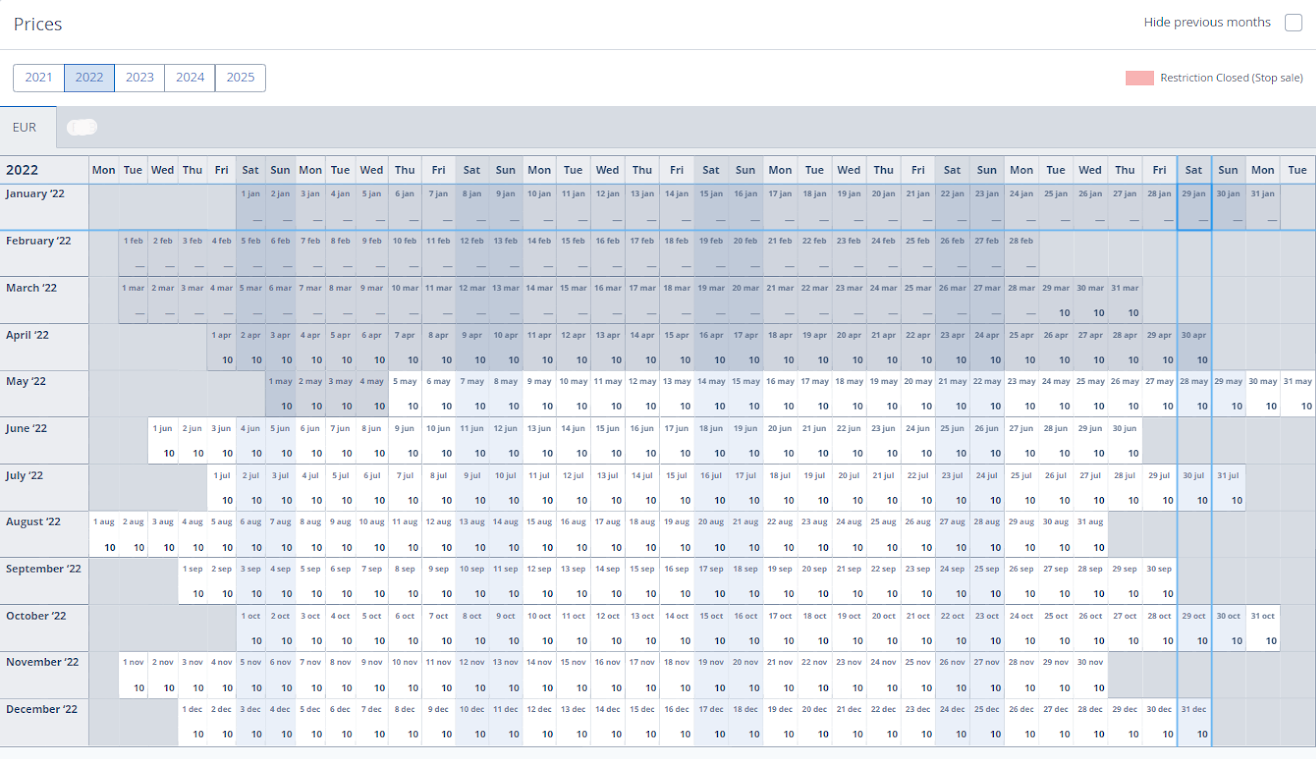
3. Select dates that need to have prices changed. Then, select “Change value” on the right of the table.
4. Indicate the extra service fee. Then, click on the “Save” button.
5. Then, select “Unmark” on the right of the table.
How to stop sales of an extra service for a specific period
For example, at your hotel, you only serve breakfast in summer, during other seasons, you do not offer it. In this case, close sales of this extra service for the period of time when you do not offer it.
To close sales of an extra service for a specific period, take the following steps:
1. Go to “Hotel management” > “Extra services”.
2. From the list of extra services, select the one you need. Click on the “Action” button and select “Edit”.
3. Select “Closed” from the panel above the calendar. There will open the calendar for stopping sales.
4. Select dates when the extra service will not be available, then, click on the “Change value” in the top right corner of the table.
5. Select “Close” in the window open, then, click on the “Save” button.
The selected cells will be highlighted in pink. The extra service will not be available for purchase for the selected period of time.
