To find out what payment method was chosen by a guest during the booking process, take the following steps:
1. Go to the “Reports” menu section > the “Bookings” page.
2. On the right, click on the “View” button. Then, tick the “Payment method” option.
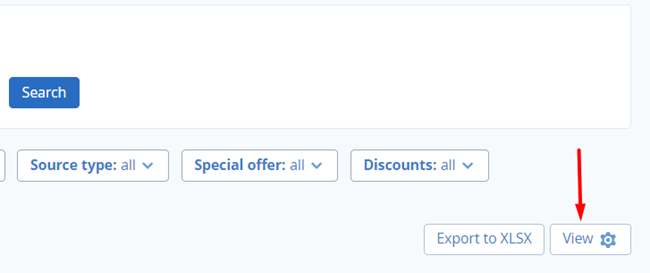
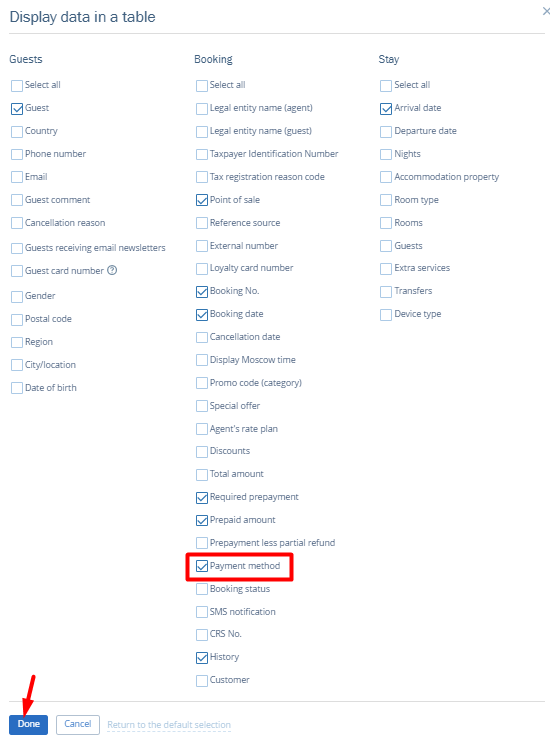
3. In the table, there will appear an additional “Payment method” column with payment methods corresponding to bookings.

For the “Guaranteed by credit card” payment methods, there are “Card details” links. Learn more about the viewing of bank card details policy: How to view bank card details if the booking is guaranteed by credit card.
Payment methods are also included in booking confirmations.
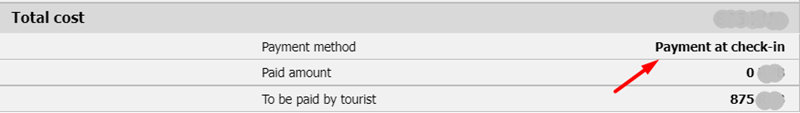
External payment system
When bookings are made on online distribution channels, you can come across the “External payment system” payment method. This means that the distribution channel did not send the information on the payment method selected by the guest. To find out a payment method of such a booking, open the booking confirmation in the Extranet of the distribution channel.
