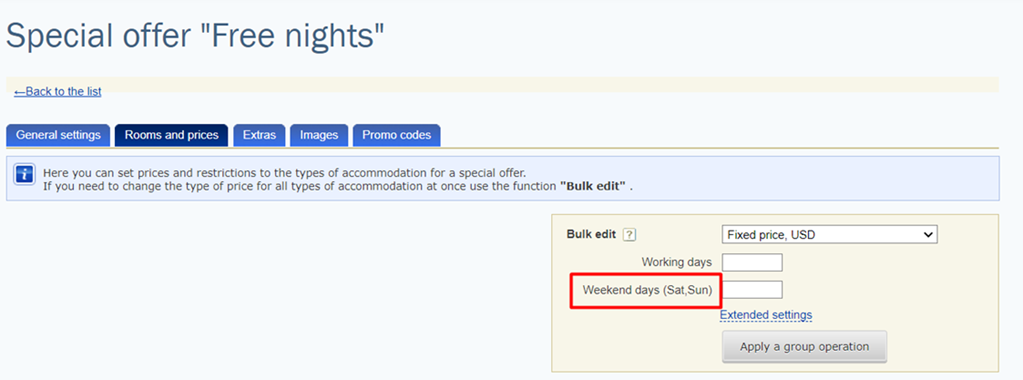If your hotel has different price rates for accommodation on weekdays and weekends, select weekend days for the rate plan calendars.
1. Go to TravelLine Extranet, open the “Hotel management” menu section > the “Main settings” page.
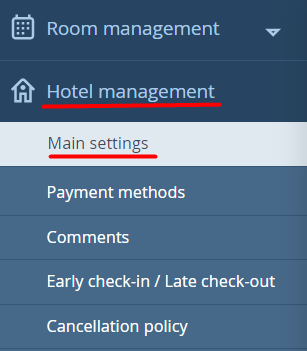
2. In the “Weekend days” section, tick the days of the week when rooms will be sold at weekend price rates.
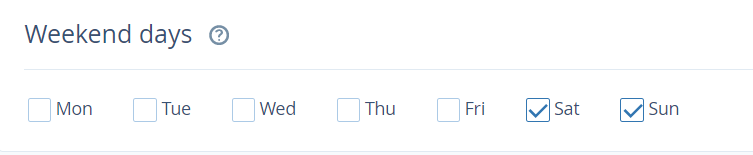
3. Click on the “Save” button at the top of the page.
The days that you ticked as weekend days will be colored in blue in rate plan calendars. To check, go to the “Rate plans” page and open a rate plan. Then, switch to the “Prices and restrictions” tab.

The indicated weekend days will be used for the price setting of the “Free nights” rate plan.