1. Go to TravelLine Extranet > the “Hotel management” menu section > the “Main settings” page.
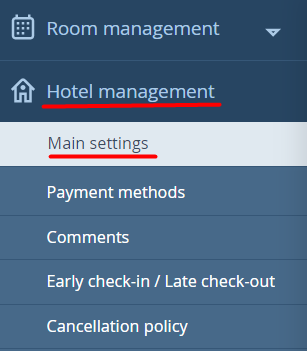
2. In the “Check-in and check-out” section, indicate your hotel’s check-in and check-out hours.
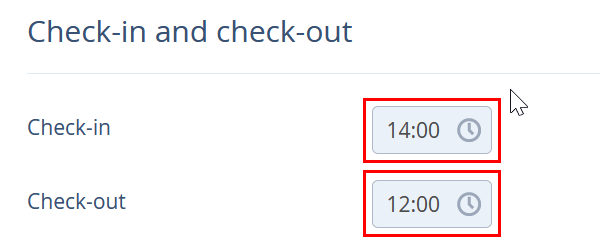
NOTE. If your hotel allows an early check-in or a late check-out, go to the “Hotel management” menu section and the “Early check-in / Late check-out” page to set the early check-in and late check-out surcharge. This way, guests will be allowed to select their own hours at the last step of the booking process.
Learn how to set a surcharge for an early check-in and a late check-out fee.
3. Click on the “Save” button at the top of the page.
Guest will see the check-in and check-out hours at the last step of the booking process.
