To create a room type, go to the menu "Room management" > "Room types".
A list of created room types is opened as a list.
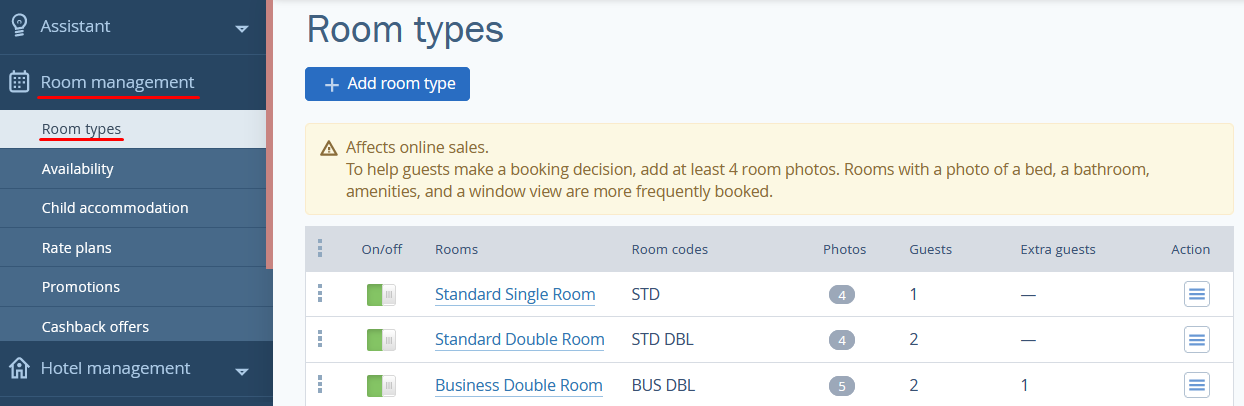
Click "Add room type" to create it. A room type creating consists of the following steps:
1. In the "Main settings" enter a full room type name and its short name. A full room type name is displayed in the booking engine.
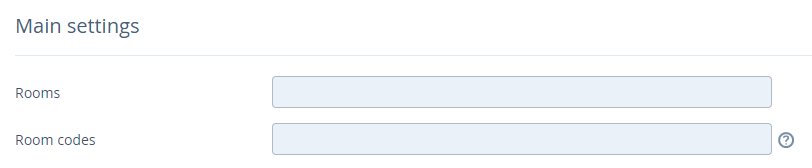
Its short name is displayed in the calendar with prices in the section "Rates".
2. The next step is the selection of the accommodation offer.
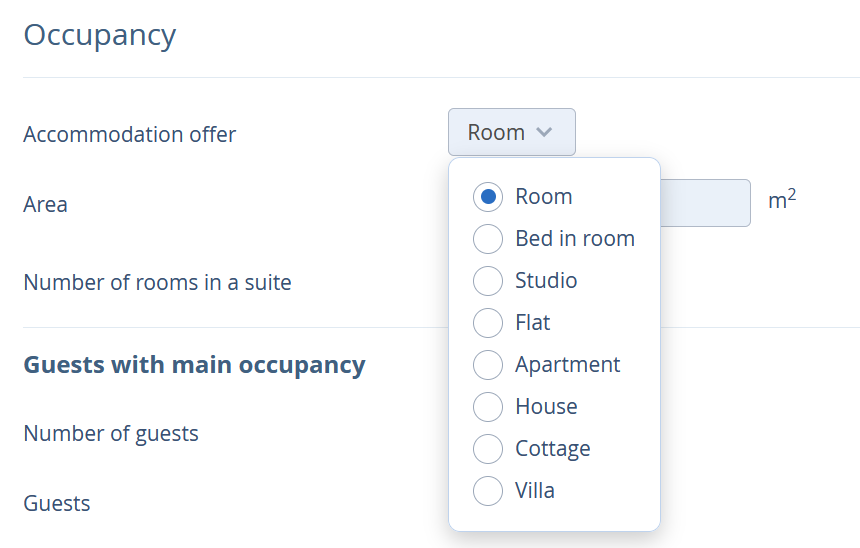
Select “Room” if you sell the rooms in the hotel.
Select “Bed in room” if you sell beds, not the whole room.
Select "House", "Villa" or "Cottage" if you work with houses, villas or cottages.
If you work with studios, apartments or flats, select the corresponding offer type.
Specify the area for the following accommodation offers: rooms, cottages, villas and apartments. A guest will see the area in the booking engine when selecting a room.
3. Select number of guests. If you need to add more than 7 guests, please contact TravelLine customer service.
Specify all possible accommodations:
Accommodations for the children on the main beds and without extra beds. Learn more on how to set prices for child accommodations.
Select the number of extra beds in the room and set possible accommodations (adults, children).
To add room amenities and a room description, read the article How to add room amenities and set preferred beds
