Sometimes after creating and setting a rate plan, it is not displayed on the hotel website. In this article, we will list the main reasons why this happens.
1. One of the possible reasons why a rate plan you have just created in TravelLine Extranet does not appear in the booking engine is browser cache. Close the website tab and open it again in a new one.
2. The rate plan is not enabled. Check if you have enabled it in TravelLine Extranet. If a rate plan is highlighted in red, it is not enabled. Click “Action” on the left from the rate plan’s name. Then click “Enable rate plan”.
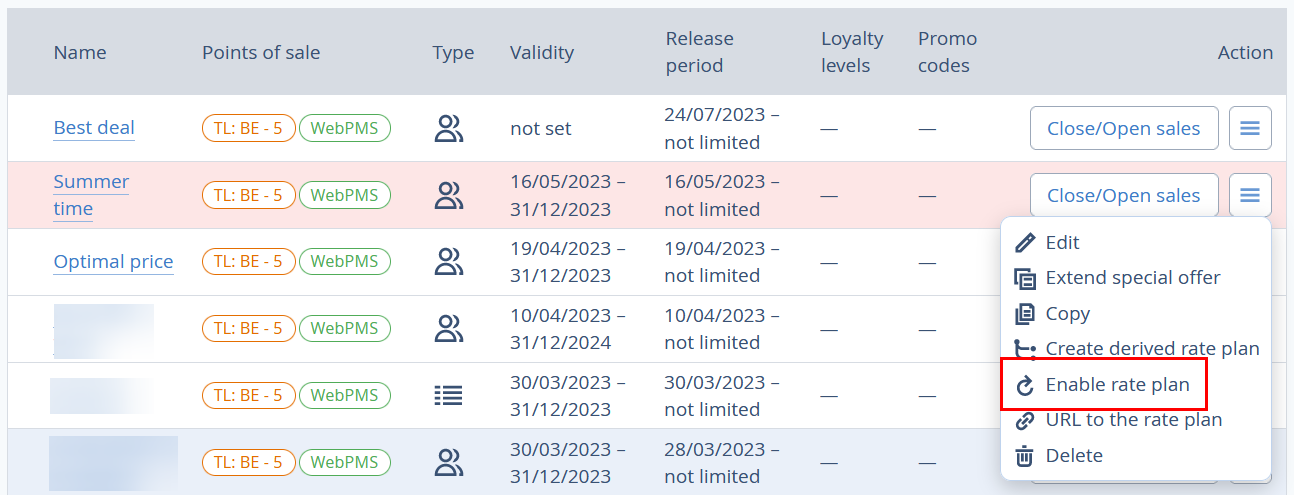
3. Check if the “Official site” box in “Points of sale” section is ticked. In order to check this, click the rate plan name > go to “General settings” > “Points of sale” and tick the check-box.
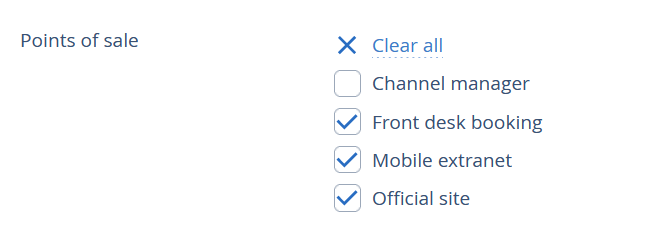
4. Check if the rate plan is anchored to the payment methods in “General settings” tab. Then check if there are any restrictions related to payment methods (for example, a payment method is only available a certain number of days before the arrival date).
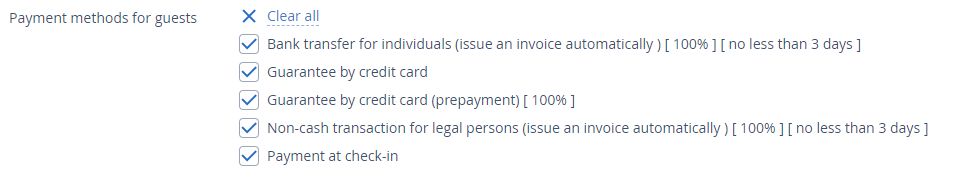
5. Open the “Prices and restrictions” tab to see if any of the following restrictions are enabled: MinLOS, MinAdvBooking, MaxAdvBooking, CTA, CTD, Closed.
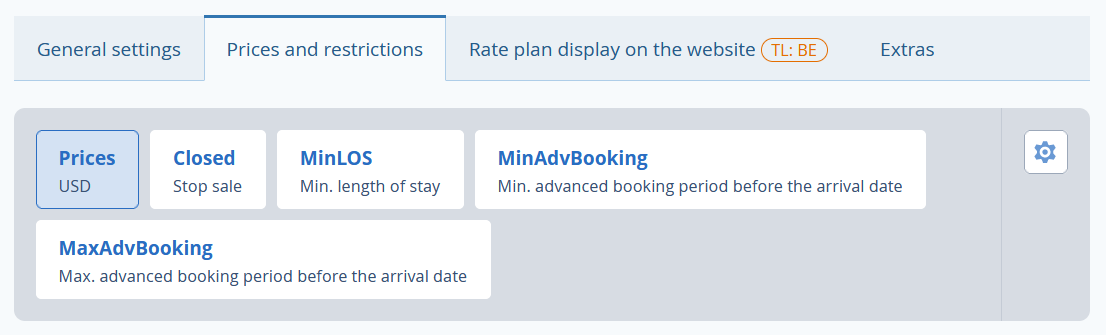
6. Check the dates when the rate plan is shown to guests. Open the “Rate plan display on the website” tab. Then click on “Additional parameters”.
For example, if the ending date is April 1, the rate plan will not be displayed on April 2. Check the starting date as well. If the starting date is in the future, the rate plan is not currently displayed.
If the period of time is set right, check if all the days of the week are ticked in “Days of the week when the rate plan is shown to guests”.
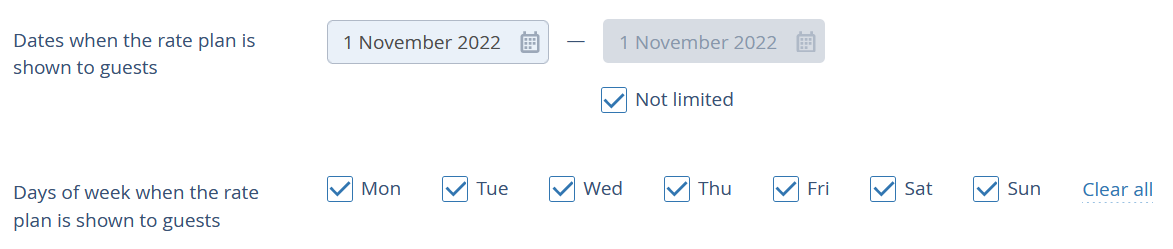
7. Go to “Room management” > “Rate plans”. Click the rate plan and open the “Rate plan display on the website” tab. Check if any promo code is anchored to the rate plan. In this case, the rate plan will only be offered after clients type the promo code in the special box.
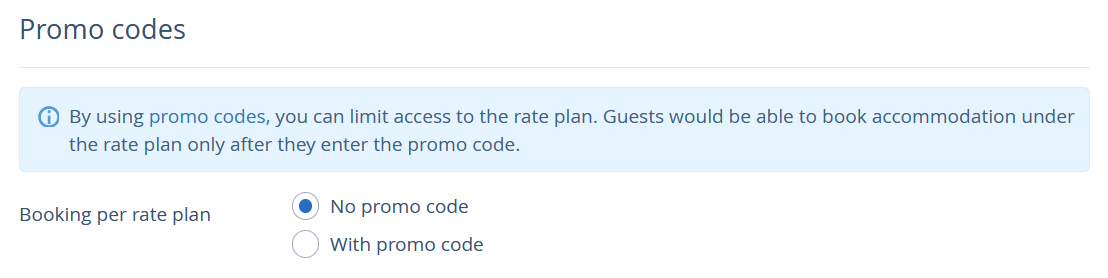
8. Check the availability in “Room management” > “Availability”. The reason might be that for the dates you choose, there are no vacant rooms or there is no sale.
