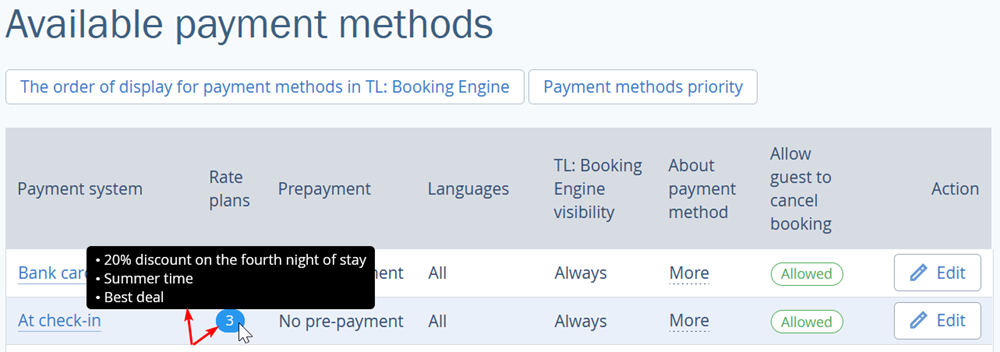In "Payment methods" section, you can rapidly select rate plans that should be paid with a certain payment method.
1. Open "Hotel management" > "Payment methods" section.
2. Click on "Edit" button to the right of the payment method you need.
3. In "Rate plans" block, tick the boxes next to the rate plans for which this payment method should be available on the Booking engine:
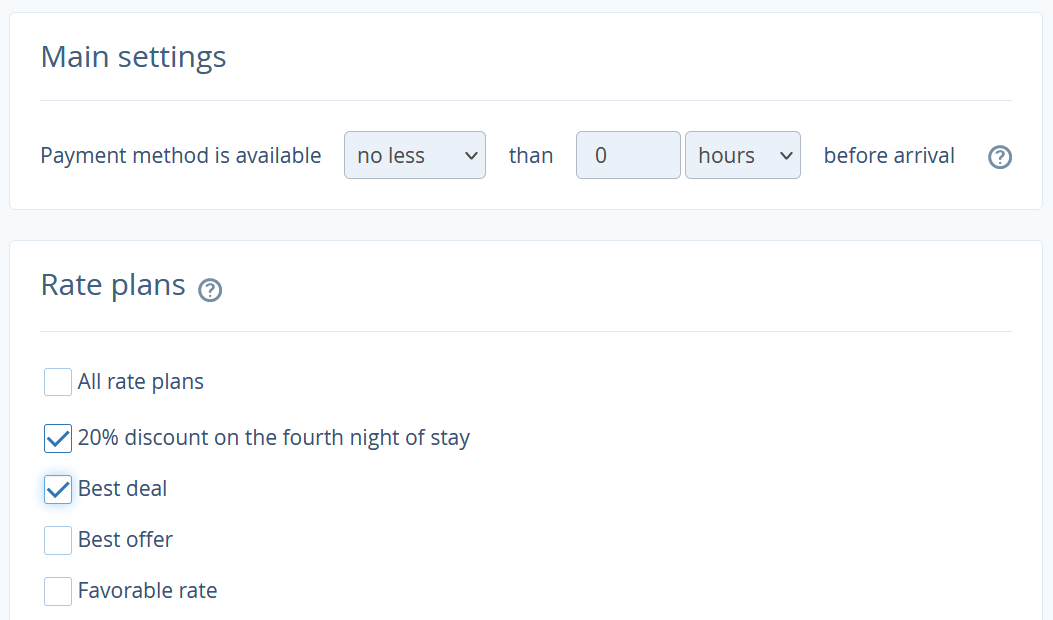
If you would like this payment method to be available for all rate plans, tick the "All rates" check-box.
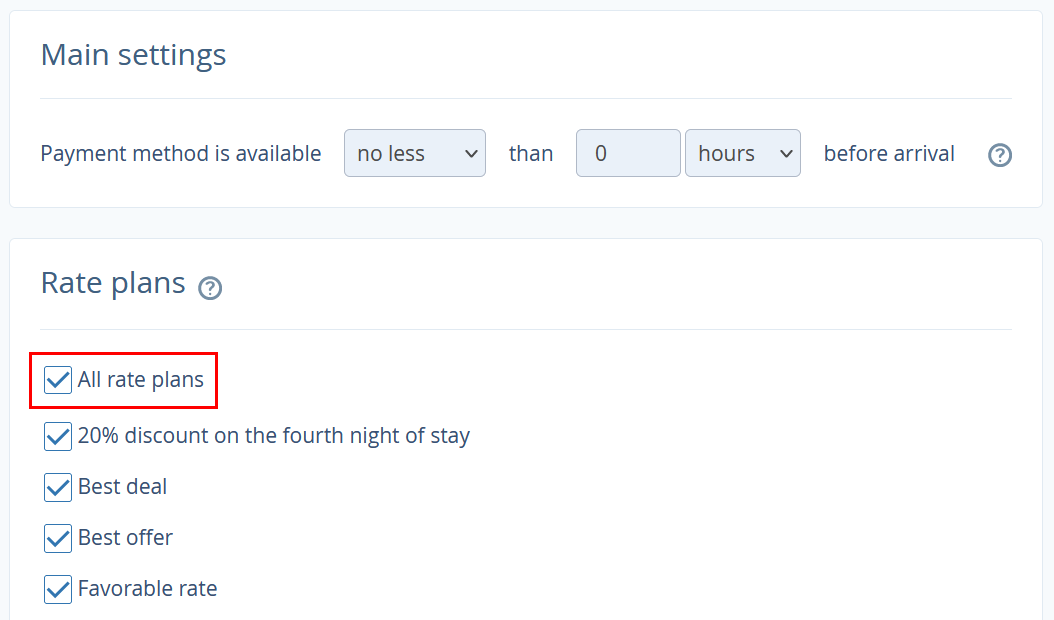
4. Click "Save" button.
Go back to the list of payment methods. Hover your mouse over the number in "Rate plans" column, and you will see the list of rate plans which have this payment method available.