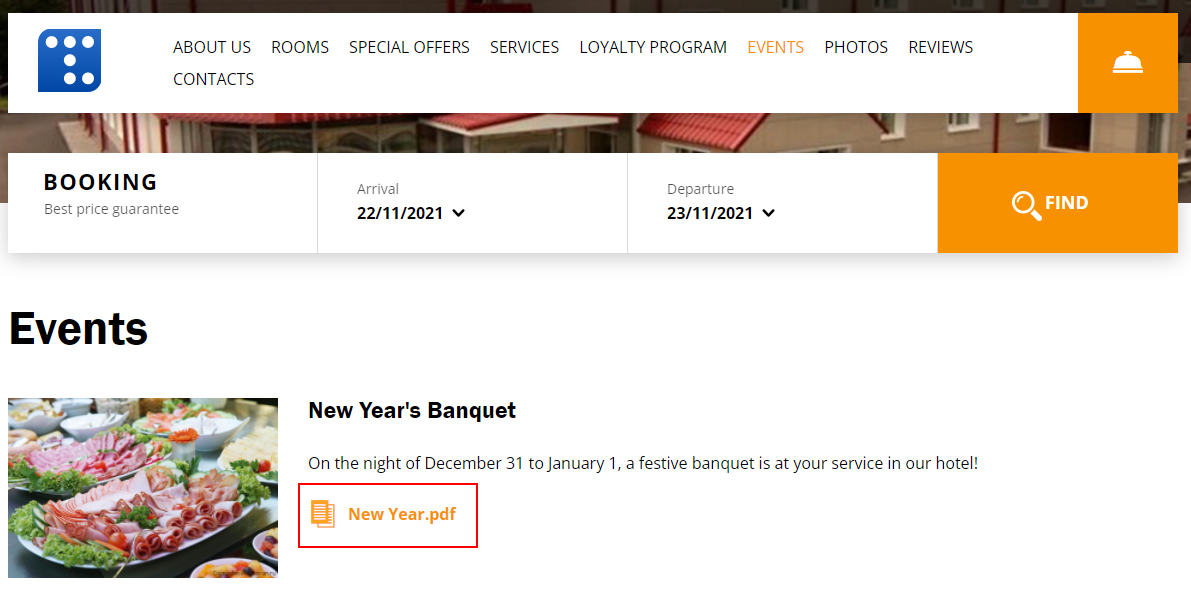We have updated the content management in TravelLine Express and added new website sections. From now on, you can choose 2 more website pages. Taking into account hoteliers’ requests, we made section settings easier to make. There are 8 section names to choose from:
News
Careers
Loyalty program
Medical treatment
SPA
Events
Conference halls
Excursions
How to add a new section
Go to “Website builder” > “Content management” and open one of the “Additional section” tabs.
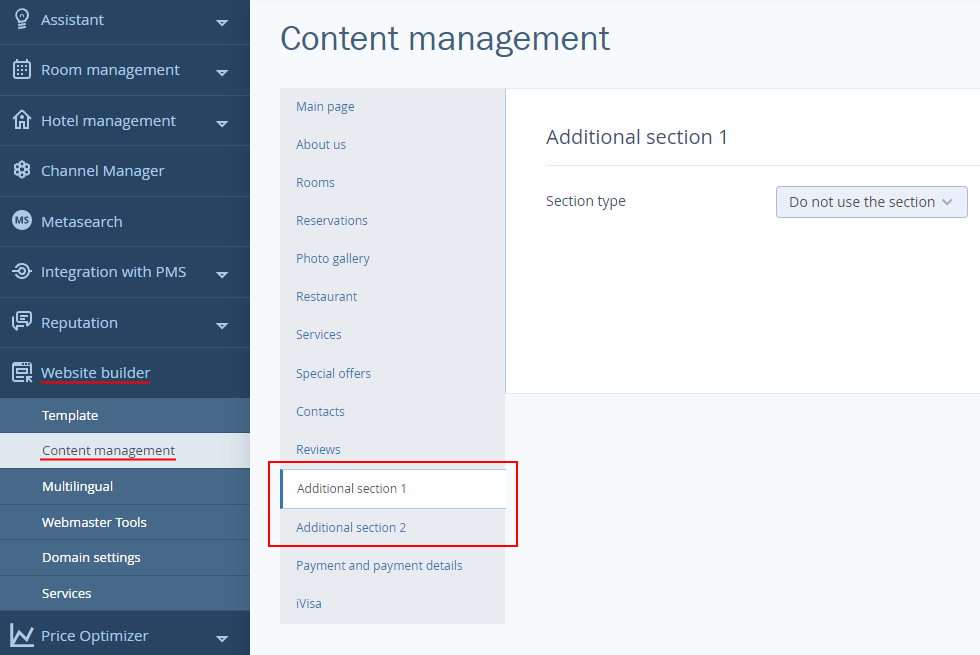
Choose a section type.
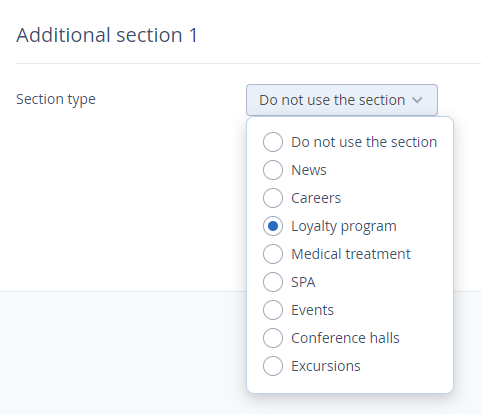
For both tabs, select different section types so that you do not have two identical pages.
Depending on the chosen section type, fill in the page with content.
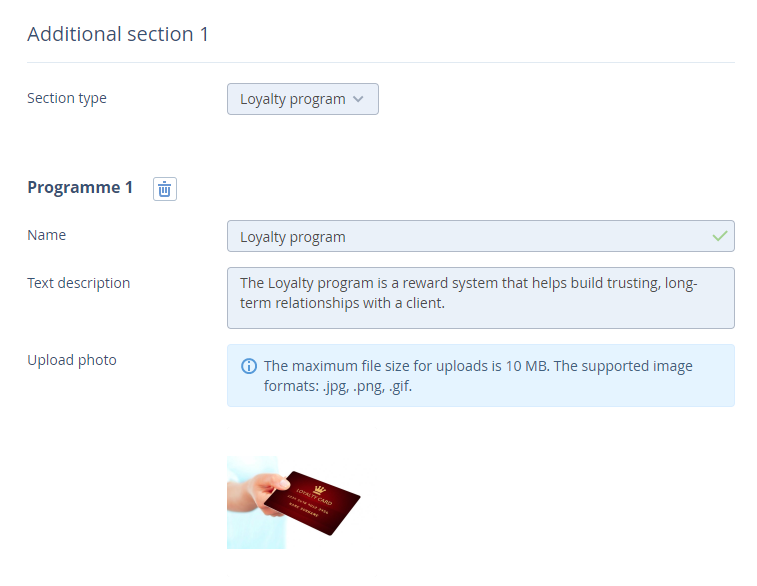
Save the changes. After this, the section’s name in the dashboard will be changed.
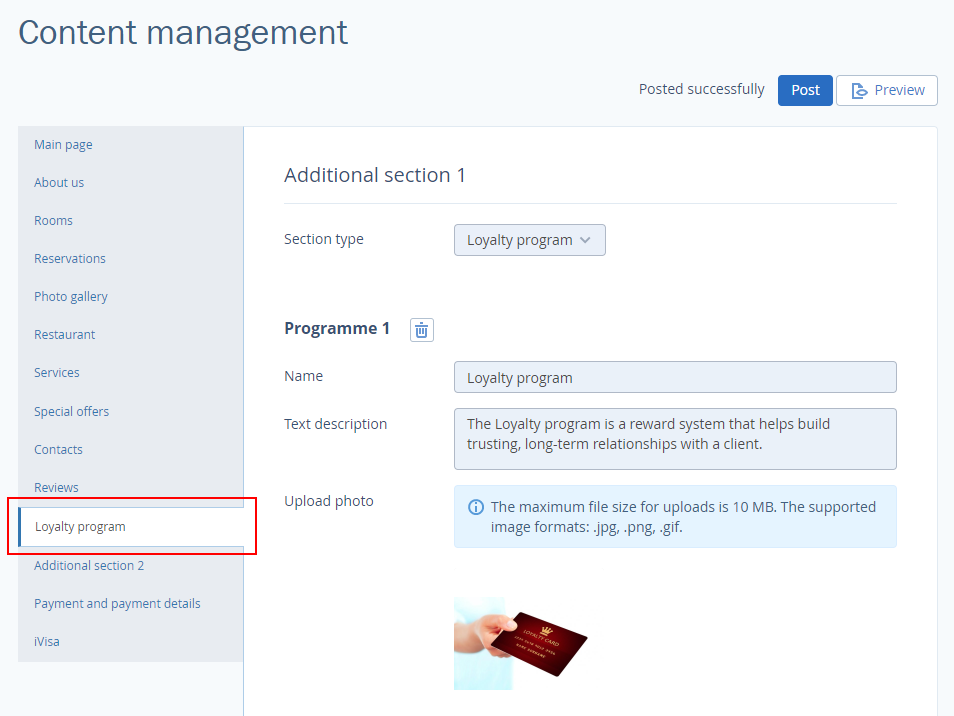
After you have done this, the page will be added to your website.
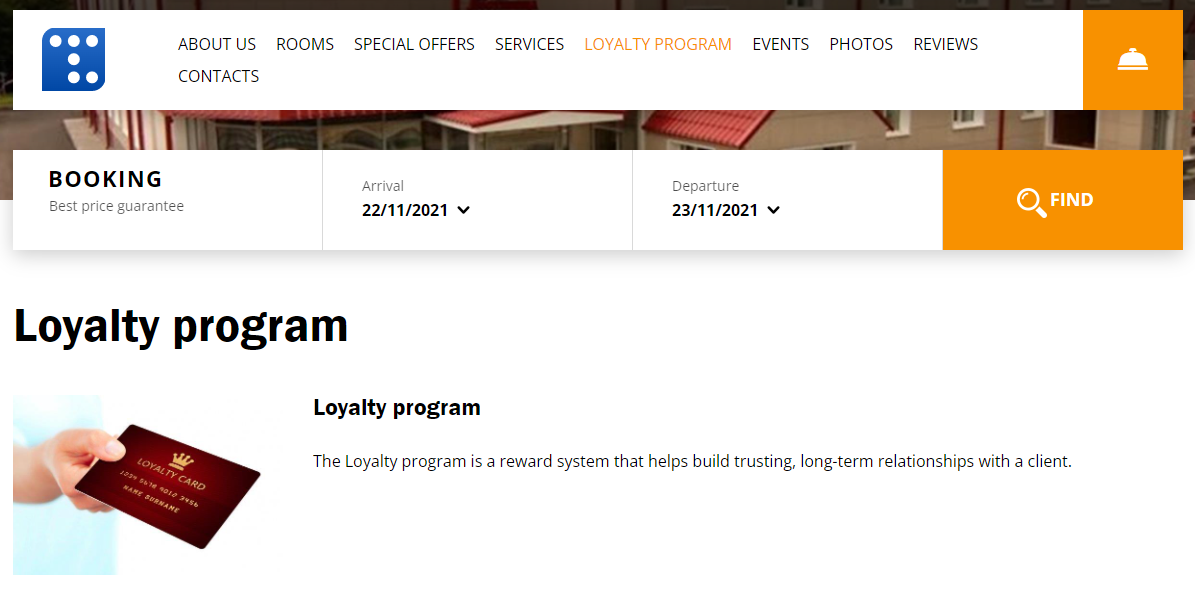
How to upload a file
For such sections as “Medical treatment”, “SPA”, “Events”, “Conference halls”, and “Excursions”, you can upload up to 5 PDF files. The maximum file size is 10 MB. These can be price lists, descriptions of events, and so on.
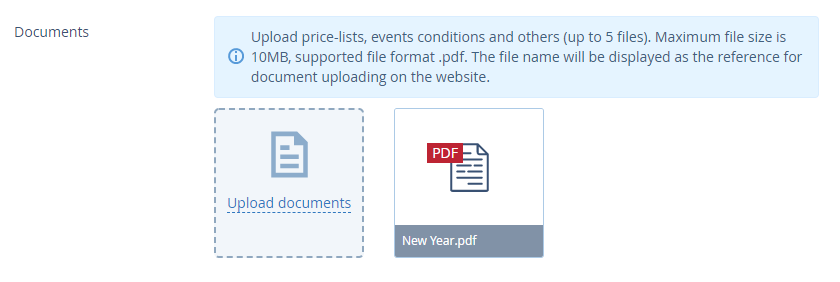
Be careful when choosing the name of the file, as it is displayed on the website.