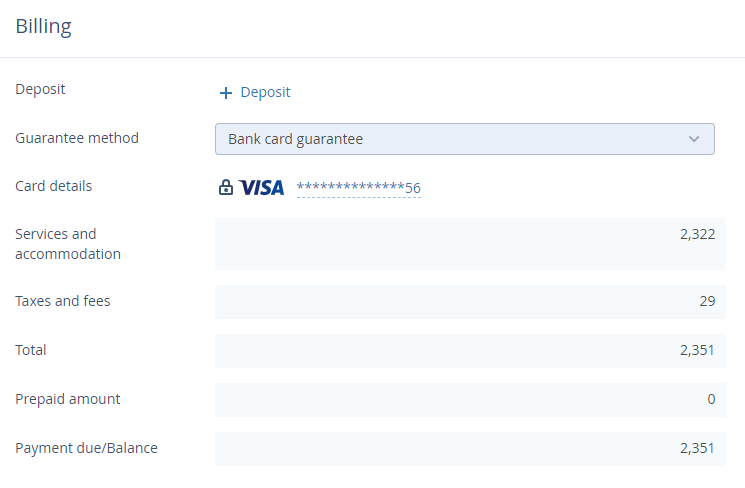List of All Guests in the Invoice
In TL WebPMS, there is an update that will help with group bookings. Now, it's easy to add a list of all guests staying in the room to the invoice. In the "Property management" section, go to "Settings," select the "Main settings" tab, and find the "Invoices and payments" settings. Сheck the box "List the names of all guests in the invoice".
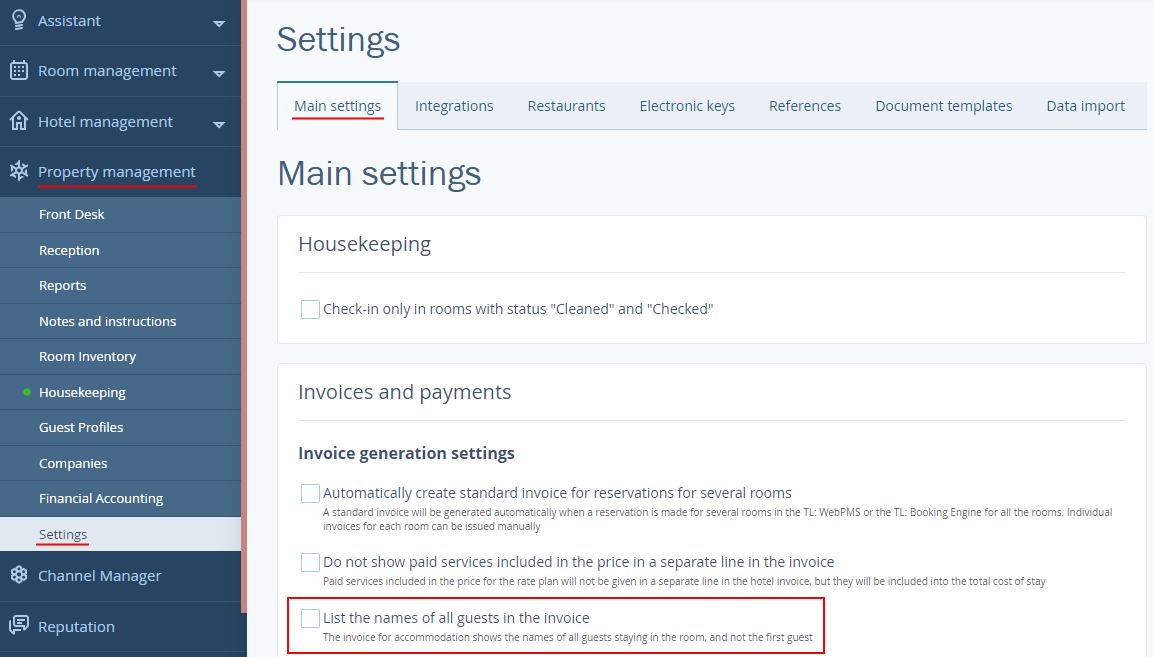
Now, the invoice displays all guests in each room.
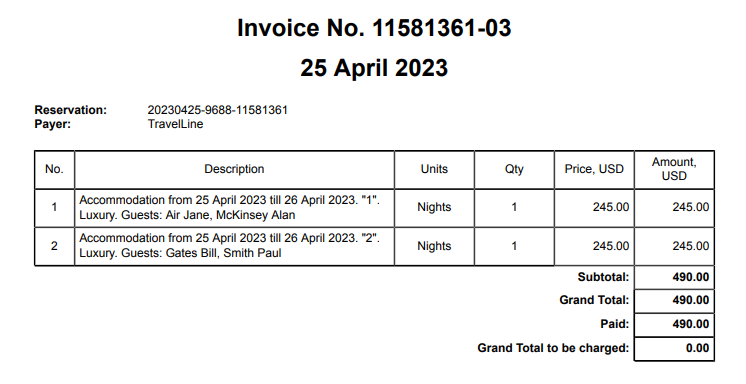
Automatic Saving of Channel Taxes When Editing Bookings
This improvement is relevant for hotels that work with channel bookings and have not set taxes. Previously, when editing such bookings, taxes would disappear and had to be added manually. Now, channel taxes will be automatically saved when editing bookings for hotels that have taxes disabled.