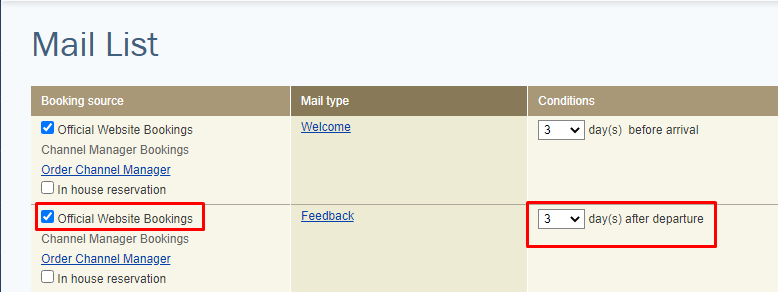After guests depart, express your gratitude for choosing your hotel and ask to leave a review by sending the feedback-email. It will be sent automatically a couple of days after a check-in date.
In order to set the feedback-email:
1. Go to “Marketing” > “Mail list”.
2. Select “Feedback” in “Mail type” column.
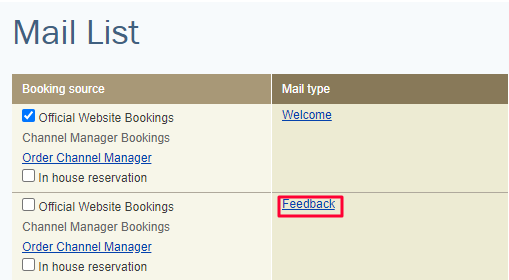
3. In “Color” section, select a template color and tick the “Use the color in all language versions” box.
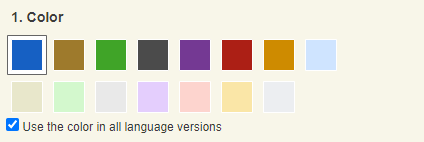
4. In “Message” section, fill in the “Addressing” and “Welcome text” boxes with text of your choice.
5. Enable “Survey” section.
6. ill in the “Comments” section.
7. Modify the email footer text in “Outline” section.
In order to enable/unable any section of the template, use the “Included”/ “Excluded” slider.
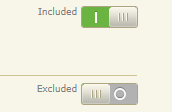
8.Click on “Save changes”.
9. Go back to “Marketing” > “Mail list”.
10. Tick the booking sources that the feedback-email is applied to. If needed, change the number of days in the “Conditions” column.