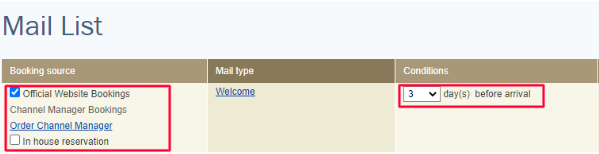Welcome-emails are sent to guests a couple of days before arrival date. It is meant to remind guests about the stay, booking details, cancellation terms and other additional information.
In order to set the template of the “welcome-email”:
1. Go to “Marketing” > “Mail list”.
2. Select “Welcome” email In “Mail type” column.
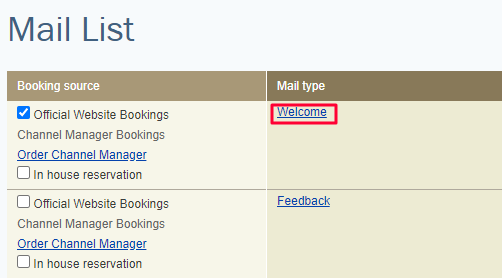
3. In “Color” section, select the template color and tick the “Use the color in all language versions” box.
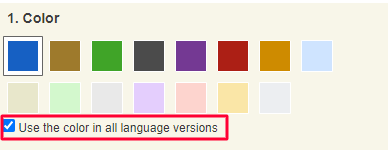
4. In “Message” section, fill in the “Addressing” and “Welcome text” boxes with text of your choice
5. Enable the “Weather forecast” option to insert the weather forecast for the week of arrival.
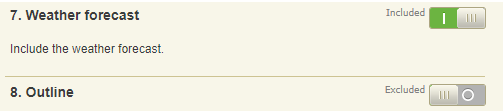
In order to enable/unable any section of the template, use the “Included”/ “Excluded” slider.
6. Click on “Save changes”.
7. Go back to “Marketing” > “Mail list”.
8. Tick the booking sources that the welcome-email is applied to. If needed, change the number of days in the “Conditions” column.