TravelLine Reputation collects guest reviews from 19 review websites. You can find the up-to-date list of the connected review websites on the TravelLine Reputation page.
To add a review source in TravelLine Reputation, go to the “Reputation” menu section → the “Sources” page. To connect most of the website sources, take the same steps.
How to connect a review source
To add a review source, take the following steps:
1. Find the source you need in the list of available review sources and click on the “Connect” button in the “Action” column.
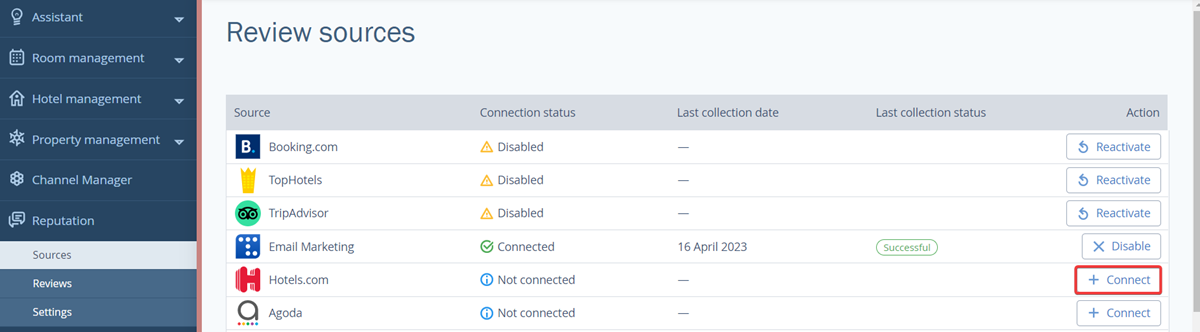
2. You will see the step-by-step instructions on the source connection. Follow these instructions. Most of the time, you need to find your hotel page on the review website and copy the URL to this page.
3. Go back to TravelLine Extranet. Paste the URL you just copied in the “Hotel URL in the source” field. Then, click the “Check information” button.
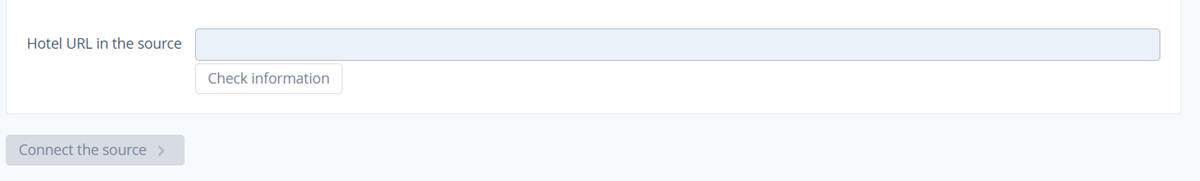
4. Once the information is checked, you will see the hotel ID in the review source. Check the ID and tick the “I confirm that the information is correct” box. Then, click the “Connect the source” button.
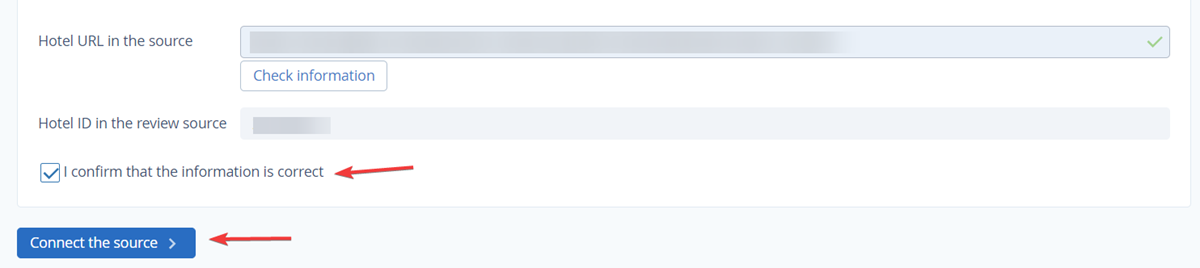
The review source is connected. The review collection will start within several minutes. When you add a review source to TravelLine Extranet, reviews for the last three years are uploaded to TravelLine Reputation. Later, reviews will be collected every night.
How to add Google as a review source
To connect Google as a review source, take the following steps:
1. Find Google in the list of available review sources and click on the “Connect” button in the “Action” column.
2. In Google, search for your hotel by entering the brand query: the hotel name and location.
3. On the right of the page, you will see your hotel listing. Click on the number of reviews on your hotel in your Google listing.
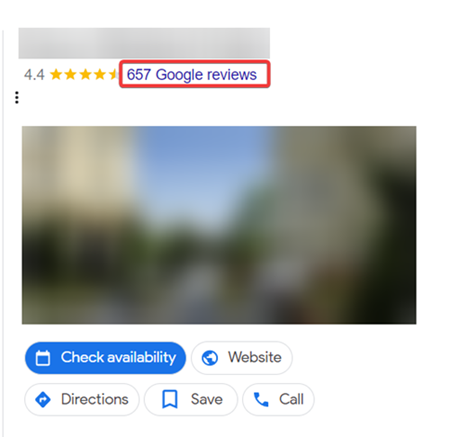
4. A window with guest reviews on your hotel will be opened. Copy the page URL in the address bar.
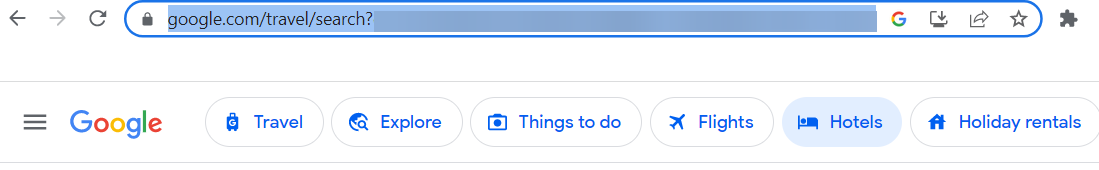
5. Go back to TravelLine Extranet. Paste the URL you just copied in the “Hotel URL in the source” field below the instructions. Then, click the “Check information” button.
6. Check the details and tick the “I confirm that the information is correct” box. Then, click the “Connect the source” button.
How to add Facebook as a review source
To connect Facebook as a review source, take the following steps:
1. Find Facebook in the list of available review sources and click on the “Connect” button in the “Action” column.
2. Open the www.facebook.com website and log in. Please, pay attention that the user who allowed TL: Reputation App access their pages shall remain the administrator of the review page. If the user gets his/her access rights leveled down, the review collection will be stopped. The new page administrator will have to take all the steps to connect the review source again.
3. Open your hotel page. Make sure that you are the page administrator. To check, click on the “Settings” button at the top of the page and select “Page roles” in the left column. The assigned role will be reflected below your name.
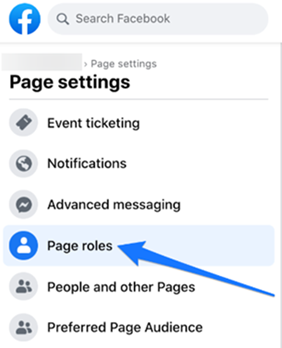
4. Allow TL: Reputation App access your pages. To do this, go back to TravelLine Extranet → the "Reputation" menu section → the "Sources" page. Click on the “Connect” button on the right from Facebook and click on the “Allow access” button.
5. Copy the hotel page name on Facebook.
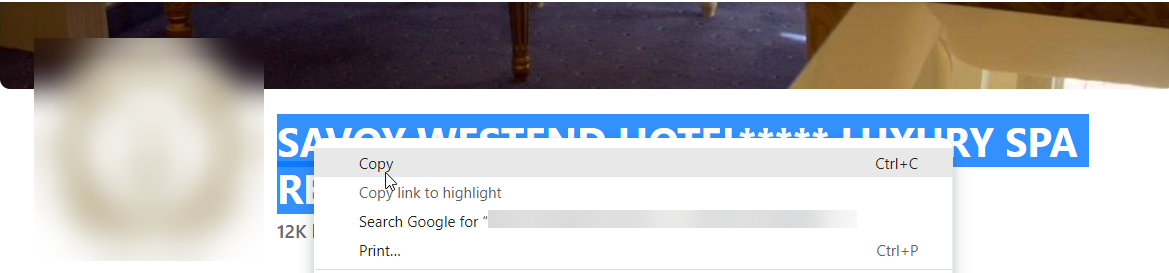
6. Go back to TravelLine Extranet → the "Reputation" menu section → the "Sources" page. Paste the URL you just copied in the “Hotel URL in the source” field below the instructions. Then, click the “Check information” button.
7. Check the details and tick the “I confirm that the information is correct” box. Then, click the “Connect the source” button.
Well done, Facebook is connected as a review source.
