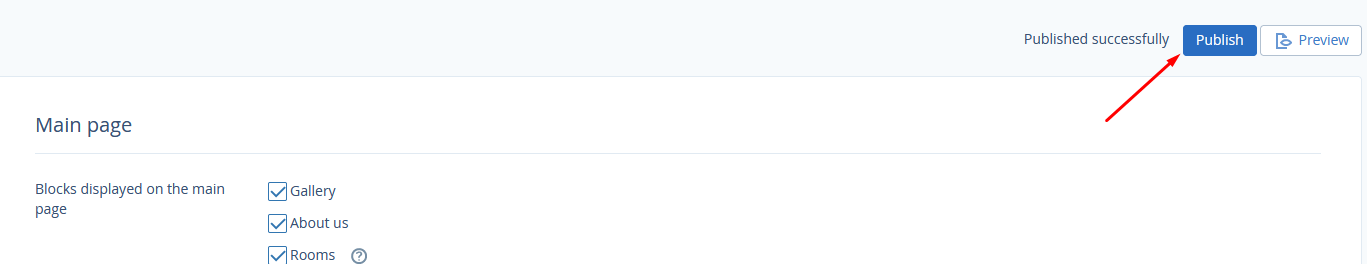Special offers that you create in Booking Engine are easy to add to the “Special offers” menu section of the TravelLine Website Builder. To do this, go to “Website builder” > “Content management”. Then, open the “Special offers” tab.
Click on the “Synchronize rates” button to see the list of all the rate plans created on the “Rate plans” page of the “Room management” section.
To enable or disable a special offer on the website, use the on-off switch button on the left from the name of a special offer.
You can change the display order for special offers on the website. To do this, click on the “Priority of rate plans displayed on website”. Then, drag a name of a special offer and drop it to the place where you want it to be. When you are done, click on the “OK” button.
Click on the “Save” button at the top of the page. Then, click on the “Publish” button in the top right corner to update changes.