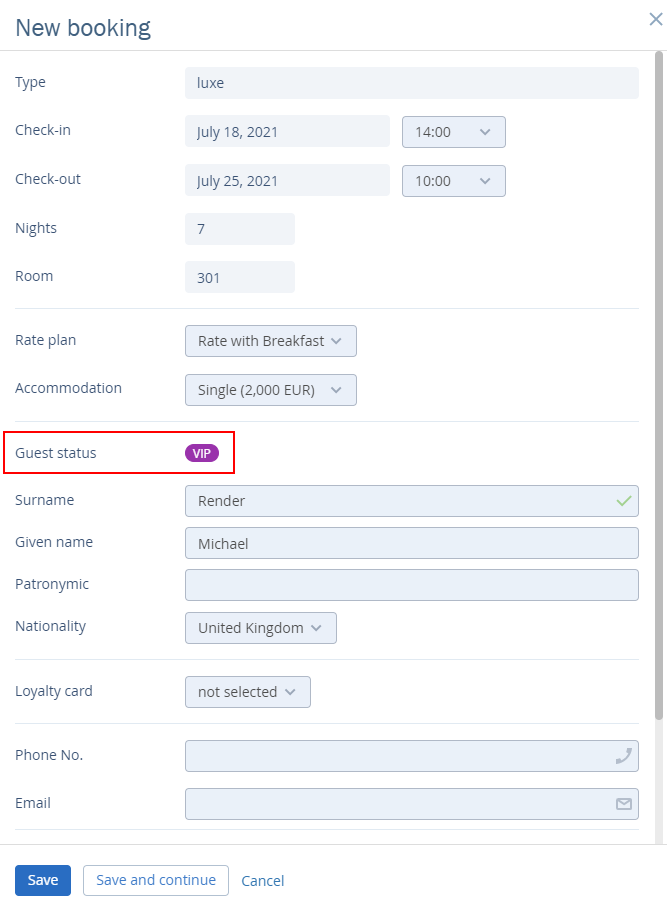1. In the “Property management” section, open the “Guest profiles” page.
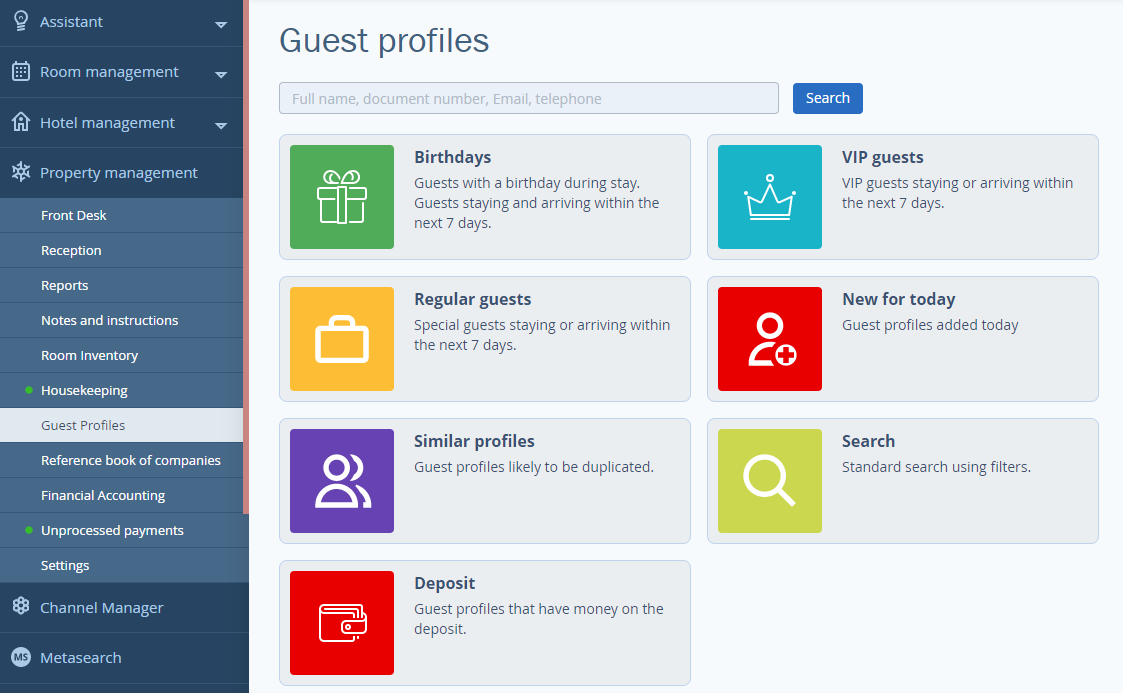
2. Select a guest. Click on the “Action” button, then on the “Edit” button.
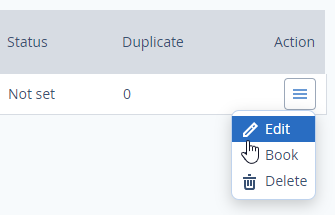
3. There will open a Guest Profile. Assign a status, then click on “Save”.
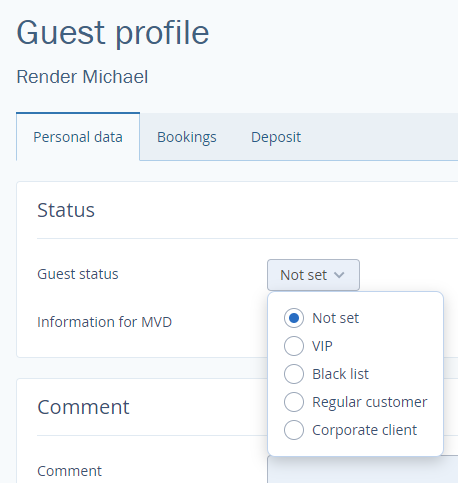
There are 4 statuses by default:
VIP
Black list
Regular customer
Corporate client.
You can create your own statuses in the “Guest status” reference book.
When creating a booking in the tape chart, you will see the guest’s status in his/her profile.