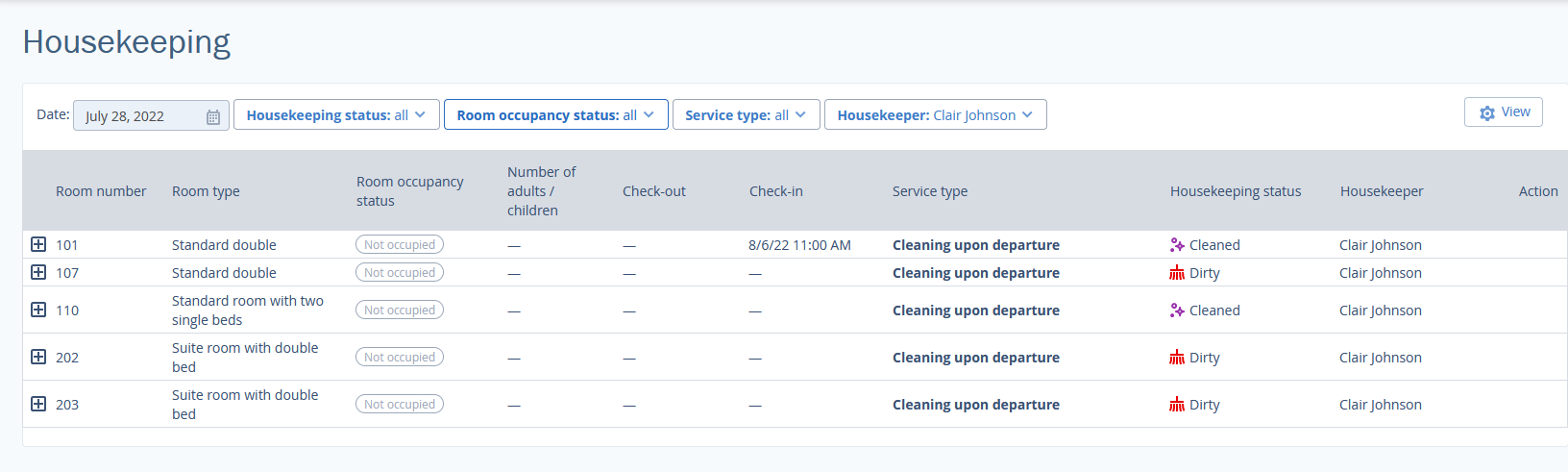If you use the extended Housekeeping Module of TravelLine WebPMS, your housekeepers get their own accounts. To make it easier for housekeepers to manage their accounts and concentrate on cleaning, we created additional settings and made some changes.
In the housekeepers’ accounts, there are no “Schedule cleaning” and “Schedule maintenance” buttons and the “Statistics” section. These are features available only to administrators.
In the list of rooms, housemaids only see the rooms with the “Dirty” status that are assigned to them personally. In the “Housekeeper” filter, they do not see anyone but them.
In the “Action” column, there is only one button — “Cleaning is done”. By clicking on it, you remove the room from the housekeeper’s to-do list. If after inspection, administrators do not confirm the cleaning as finished, the room appears on the list again.
This is how account for housekeepers looks like: