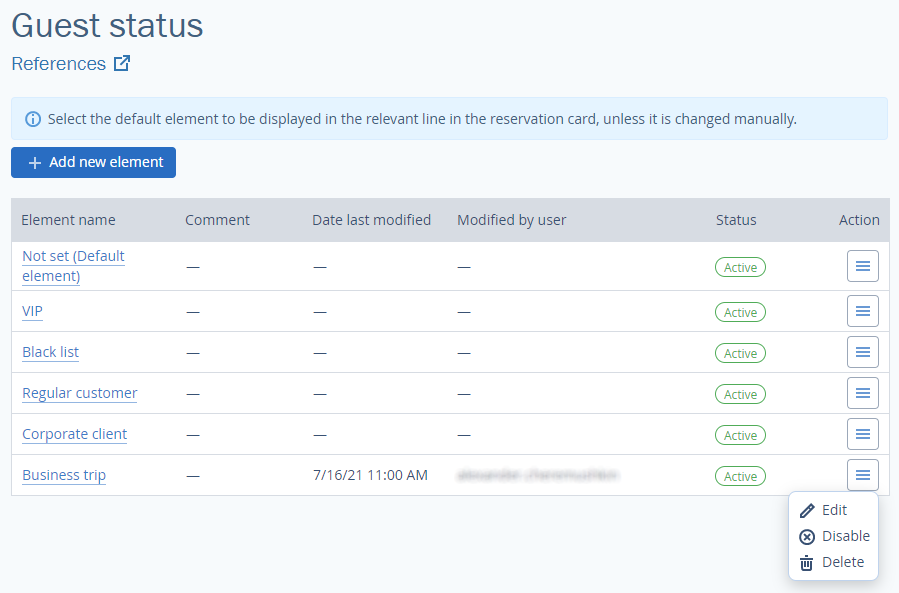Use reference books to create a guest status in TravelLine WebPMS.
1. In the “Property management” section, open the “Settings” page. Then click on “References” tab.
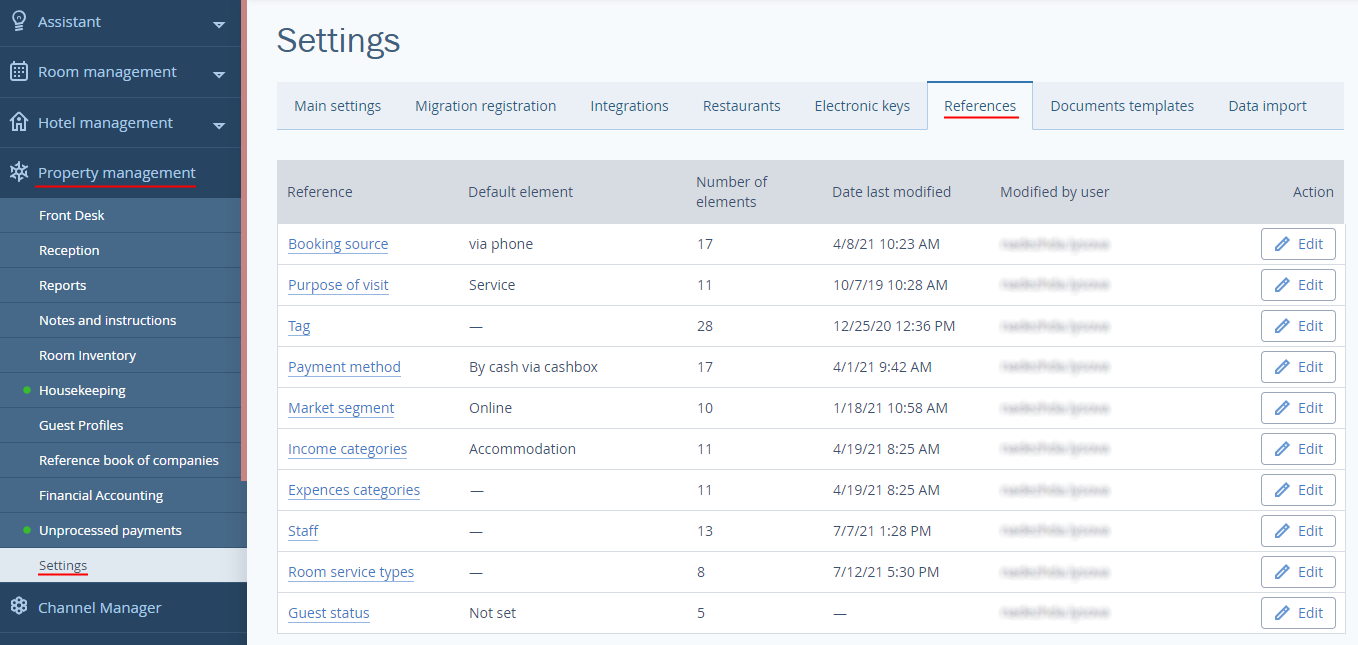
2. Select the “Guest status” reference book. Click on the “Add new element” button.
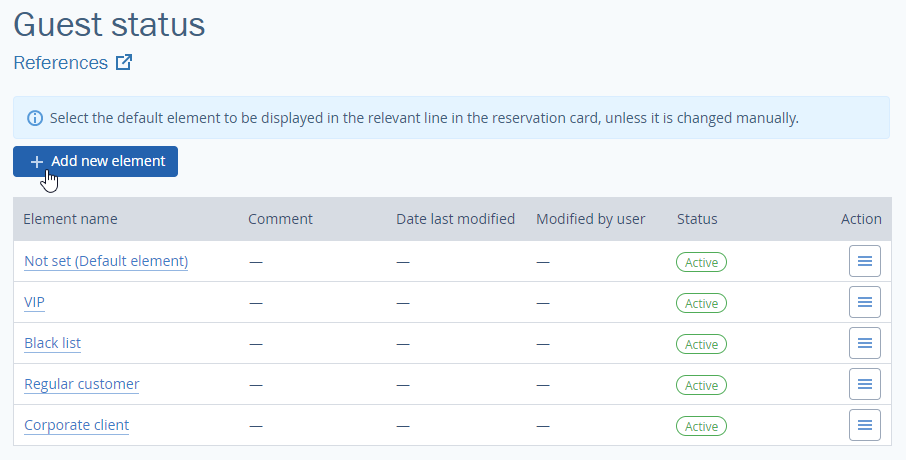
3. Write in a name of the status. Click on the “Apply” button.
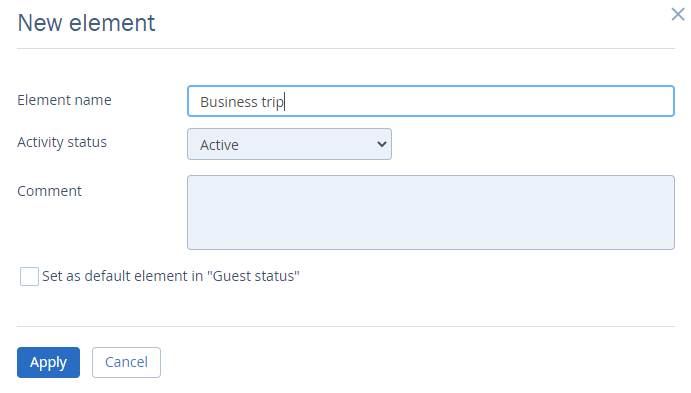
Click on the “Action” button to the right to disable or delete a status.