To split the total cost of stay and issue separate invoices for each guest in the room, follow these steps.
1. Go to "Property management" section > "Front Desk" and click on the reservation. In the window that opens, click on "Edit" button.
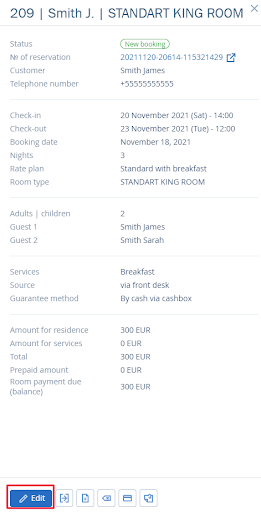
2. In the room card, open the "Invoices and Payments" tab and click "Add a new invoice".
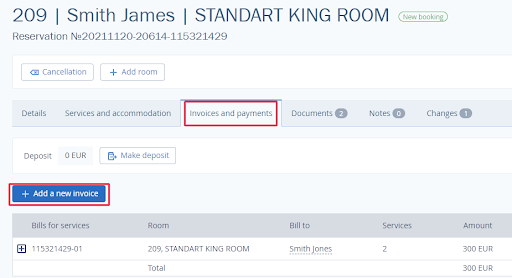
3. From the list of payers, select the guest for whom you want to issue a second invoice. Click "Add a new invoice" button. Save the changes.
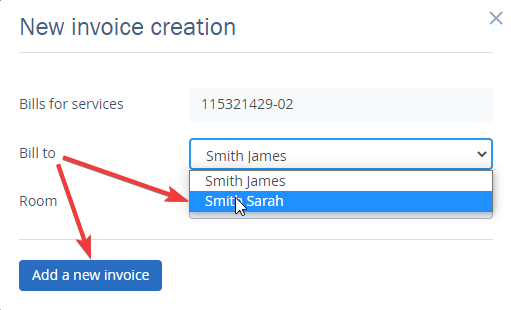
4. The second invoice appears in the list of bills.

5. Click the plus sign on the left to expand the invoice information. In the "Action" column, click on the arrow button to transfer part of the invoice to the second bill.
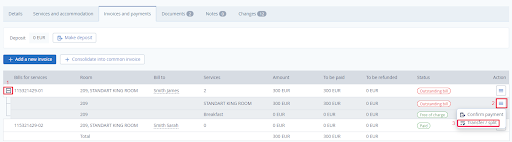
6. In the window that opens, in the "Invoice" line, select the bill to which you want to transfer part of the invoice amount. In "Amount" line, specify the amount that you want to transfer to this bill. Click "Save".
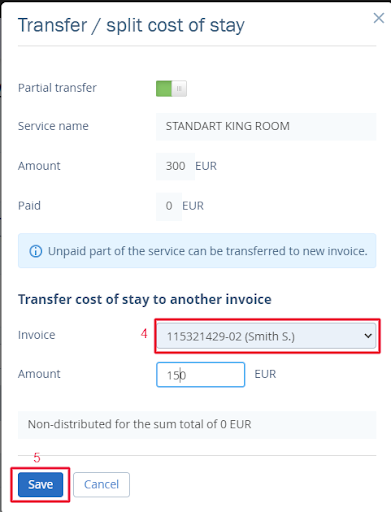
7. Now two invoices, payers and amounts to be paid are displayed in "Invoices and payments" tab in the reservation.
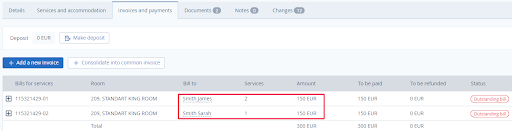
Make payments on both bills.
