How to add a service
1. Go to “Property management” > “Front desk”. There, select the booking you need and click on the “Edit” button.
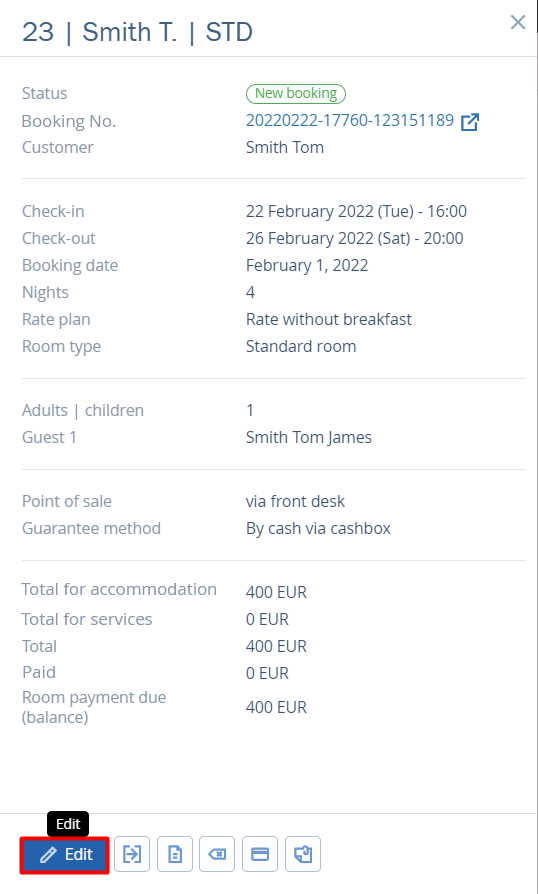
2. In the booking details card, open the “Services and accommodation” tab. Scroll to the “Details of services” section. There, click on the “Add a service” button.
3. To add a service, do the following:
Select a category.
Add service from the list.
Select a number of services, dates, an overall cost, and a price for the service, if the type of service allows that.
Select an invoice.
Write a comment.
4. If a service is provided every day of the stay, you can set a price breakdown by day.
In the price breakdown, there are dates when services are going to be provided and prices at which they are provided. To change the price, click on the underlined sum in the “Price” column.
5. Click on the “Add a service” button. Then, click on the “Save” button at the top of the page.
How to modify a booking
To change something about a service in a booking, click on its name in the “Details of services” section.
Make a change. Then, click on the “Apply” button.
