In order to apply a discount to a booking:
1. Select a booking and click “Edit”
2. Go to the “Services and accommodation” tab to see detailed pricing. Click the “No” link in the “Discount” column.
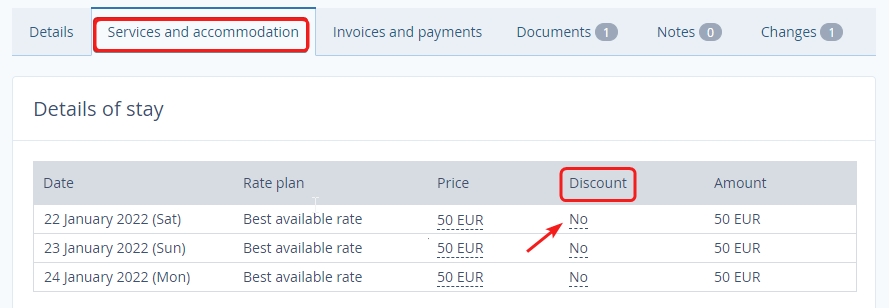
3. Select the type of discount “Percent” or “Flat rate”. Enter the amount of discount in the “Value” field. Leave a comment in the “Reason” field.
4. Select the desired condition in the “Apply” option:
to selected dates
to selected and future dates
to all dates
5. To save changes to the booking, click “Save” at the top of the page.
