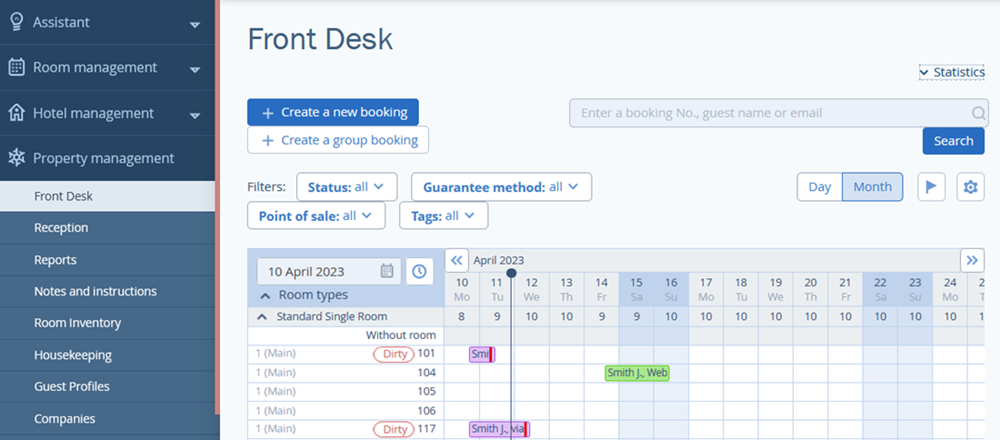TL WebPMS — is an automated tool for hotel management which works on our servers. To use this component, you do not need to have expensive equipment that should constantly work in your hotel, or any special software. TL WebPMS allows you to manage your property using browser on any computer, laptop or tablet.
Features
User-friendly Front Desk. Create bookings and edit main parameters in one window.
Booking details page. Manage all booking parameters and edit any details.
Guest Profiles. Guest details are saved automatically, you will not need to enter them again next time when the guest visits your hotel.
Room Inventory and Housekeeping. Manage the rooms and keep them clean.
Finance. Issue invoices, confirm payments, print documents.
Reports. Watch the hotel performance metrics, get detailed, precise data for analysis.
Settings and References. Customize the component to meet your needs.
Mobile app. Front Desk is always there for you in Android app.
How to set up
1. Create room types
Go to “Room management” > “Room types” and create the required number of the room types:
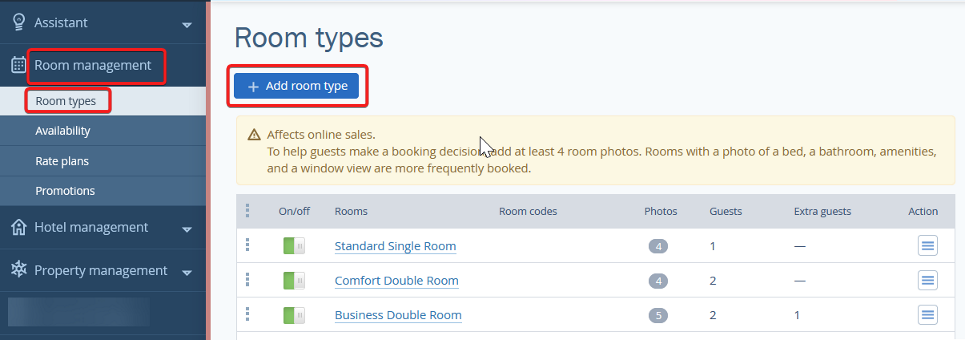
2. Set up rate plans
Go to “Room management” > “Rate plans” and create the rate plans that will be available in Front Desk:
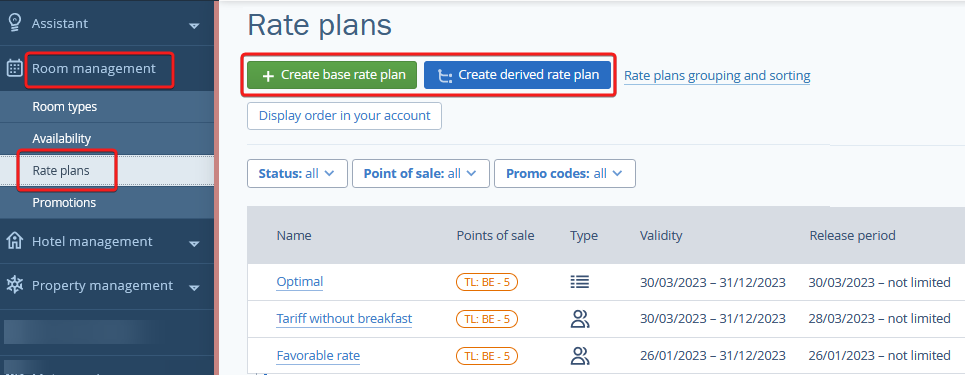
To have a rate plan available for sale in Front Desk, find “Points of sale” section in “General settings” for the rate plan and tick the “Front Desk” check box:
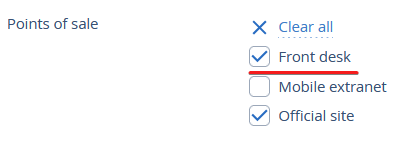
3. Set up extra services
Go to “Hotel management” > “Extra Services” and create the extra services available in your hotel:
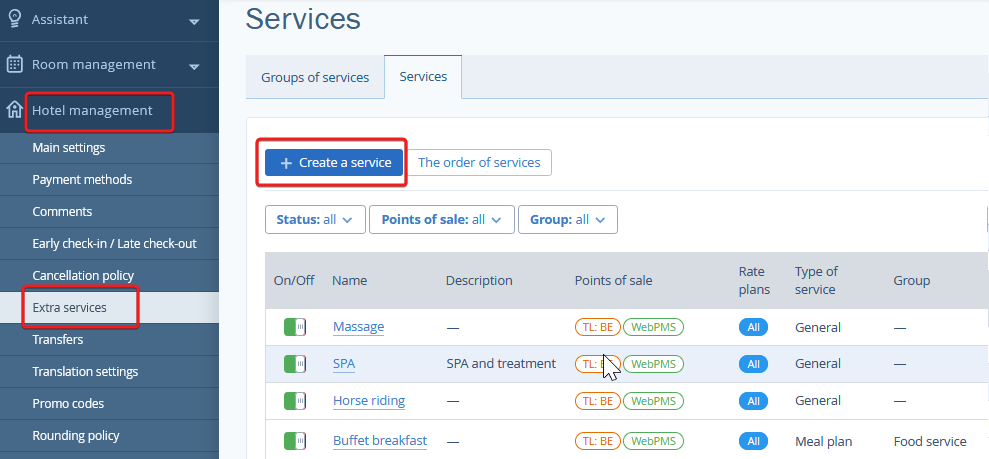
To have an extra service available for sale in Front Desk, find “Points of sale” section in “Main settings” for the extra service and check “Property Management TL: WebPMS (front desk)” check box:
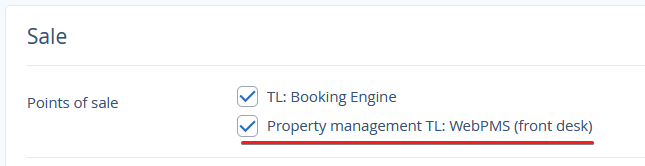
4. Add room inventory
Go to "Property management" > "Room Inventory" and add buildings, floors and rooms available in your hotel:
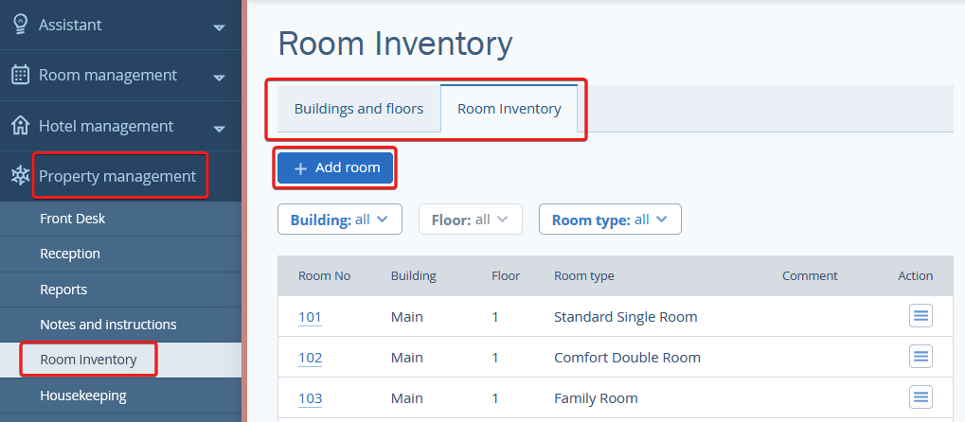
5. Receive your guests
Check out on Front Desk and the booking details page.